Installation Guides and Limitations
Be aware of the following guidelines and limitations when installing the Cisco UCS X440p PCIe node.
-
The Cisco UCS X440p PCIe node is supported in the Cisco UCS X9508 chassis only. Do not attempt to install the PCIe node in any other UCS server chassis.
-
The companion compute node host power should be off before attempting any removal or insertion procedures. Hot removal or insertion of the PCIe node while the host is on is not supported.
-
Each PCIe node must be paired with an X-Series compute node, and therefore, has specific configurations based on the type of compute node.
For single-slot compute nodes (for example, the Cisco UCS X210c M7), either of the following configurations are supported. Be aware of these configurations, especially when removing and installing single-slot compute nodes and PCIe nodes in your deployment.
Figure 1. Supported Configuration, Single-Slot Compute Node in Initial Slot with PCIe Nodes 
Figure 2. Supported Configuration, PCIe Node in Initial Slot with Single-Slot Compute Nodes 
For a dual-slot compute node (for example, the Cisco UCS X410c M7), only one configuration is supported as shown. Be aware of this configuration, especially when removing and installing dual-slot compute nodes and PCIe nodes in your deployment.
Figure 3. Supported Configuration, PCIe Nodes with Dual-Slot Compute Nodes 
In the supported configuration for dual-slot compute nodes:
-
PCIe nodes can be installed in slots 1 and 5 only
-
Dual-slot compute nodes can be installed in slots 2/3 and 6/7.
-
Slots 4 and 8 can contain single-slot compute nodes (as shown) or compute node blank filler panels. When slots 4 and 8 contain single-slot compute nodes, those compute nodes are not paired with the PCIe node (the dual-slot compute nodes are), so the single-slot compute nodes do not receive GPU acceleration or offload whereas the dual-slot compute nodes do.
-

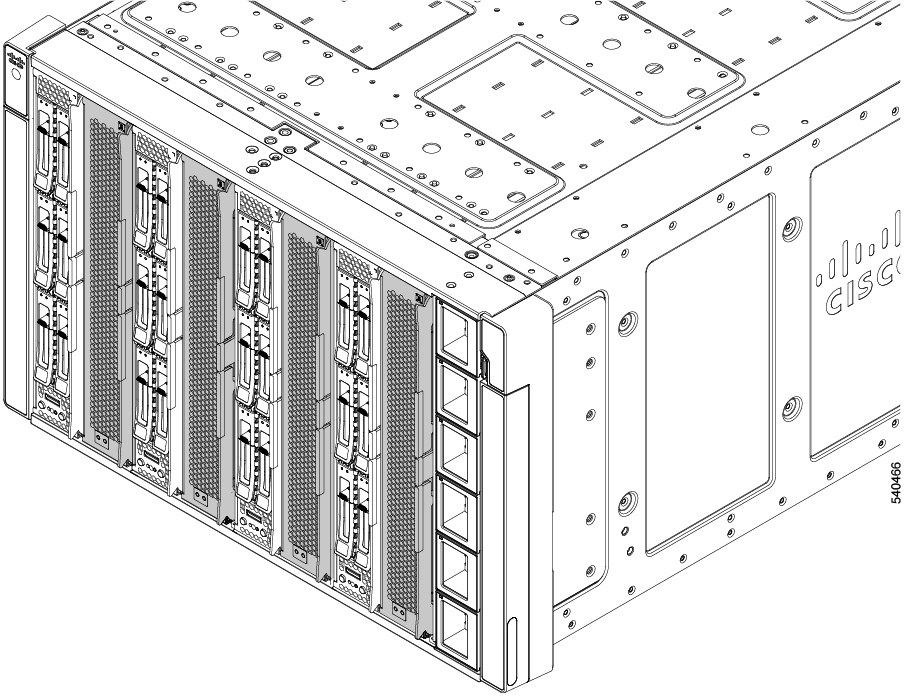



 Feedback
Feedback