- DMM User's Guide Preface
- DMM User's Guide Overview
- Understanding the Digital Media Manager
- Managing User Accounts
- Create Content Offering
- Creating Playlists
- Categorizing Content
- Customizing Video Portal
- Managing Deployments
- Config Settings
- Linking to the Video Portal
- Setting Up the DME 1000 and DME 2000 Encoders
- Setting Up Live Events Using a DME 1000 or DME 2000 Encoder
- Setting Up Live Events Using Third-Party Live Streams
- Archive and Delete
- Video Reports Metrics Overview
- DMM User's Guide Glossary
Understanding the Cisco Digital Media Manager
The following section provides instructions for content authors to create, manage and publish digital media to the Cisco Video Portal using the Digital Media Manager.
Digital Media Taxonomy and Nomenclature

Note ![]() The term video is used in this publication for both video and audio-only content offerings.
The term video is used in this publication for both video and audio-only content offerings.
Each content offering in the DMM, and subsequently published to the Video Portal, is structured according to the following content taxonomy:
•![]() Program: A series containing one or more videos.
Program: A series containing one or more videos.
•![]() Video: An audio or video offering—a child of a program.
Video: An audio or video offering—a child of a program.
•![]() Video part: A segment of a video offering—a child of a video. This is the actual audio/video file that is viewable in the Video Portal. A video can consist of one or more video parts.
Video part: A segment of a video offering—a child of a video. This is the actual audio/video file that is viewable in the Video Portal. A video can consist of one or more video parts.
•![]() Related items: Supplemental content and information such as related links, downloads, or references to other video parts.
Related items: Supplemental content and information such as related links, downloads, or references to other video parts.
DMM Management Modules
The DMM is divided into management modules that provide access to the following groups of tasks.
•![]() Setup: Manage settings and properties of DMM, Video Portal, deployments and licenses.
Setup: Manage settings and properties of DMM, Video Portal, deployments and licenses.
•![]() Users: Assign and manage user accounts, passwords, permissions, and profiles.
Users: Assign and manage user accounts, passwords, permissions, and profiles.
•![]() Video Portal: Manage programs, playlists, categories, user interfaces, interstitials, tickers, and deployments
Video Portal: Manage programs, playlists, categories, user interfaces, interstitials, tickers, and deployments
•![]() Encoders: Manage encoders, pull/push configurations, encoding formats and transcoding properties.
Encoders: Manage encoders, pull/push configurations, encoding formats and transcoding properties.
Each of these modules is accessed using separate tabs on the primary navigation bar at the top of the DMM display (Figure 2-1). The primary navigation bar is always visible within the DMM.
Figure 2-1 Primary Navigation Bar
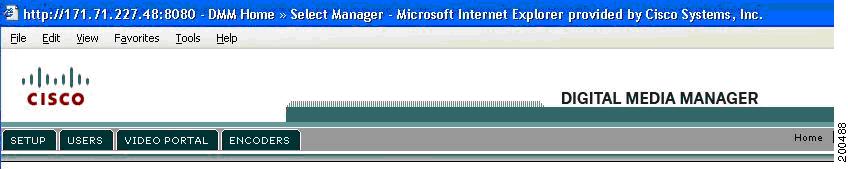
Each module consists of pages that provide access to specific tasks, such as managing programs, managing categories, or managing user accounts. Access these pages using the secondary navigation links (Figure 2-2) located just below the primary navigation bar.
Figure 2-2 Secondary Navigation Links

The secondary navigation links displayed at any particular time vary depending on the currently chosen module. For example, in Figure 2-2, the secondary links that are displayed are programs, playlists, categories, interstitials, and so forth. These secondary links are all associated with the Video Portal module.
 Feedback
Feedback