Gateway Detail Report Results
The Gateway Detail report includes the following fields. See the table.
|
Field |
Description |
|---|---|
|
Date |
The date when the call went through the gateway. |
|
Orig. Time |
The time when the call went through the gateway. |
|
Term. Time |
The time that the call terminated. |
|
Duration(s) |
The duration, in seconds, that the call was connected. The duration specifies the difference between the Dest Connect and the Dest Disconnect times. |
|
Orig |
The directory number from which the call was placed. |
|
Dest |
The directory number to which the call was originally placed. If the call was not forwarded, this directory number should match the Final Destination number. If the call was forwarded, this field contains the original destination number of the call before it was forwarded. |
|
Orig. Codec |
The codec code (compression or payload code) that the call originator used on its sending side during this call. This code may differ from the codec code that was used on its receiving side. |
|
Dest. Codec |
The codec code (compression or payload code) that the destination used on its sending side during this call. This code may differ from the codec code that was used on its receiving side. |
|
Orig. Device |
The device name of the device that placed the call. For incoming and tandem calls, this field specifies the device name of the gateway. |
|
Dest Device |
The device name of the device that received the call. For outgoing and tandem calls, this field specifies the device name of a gateway. For conference calls, this field specifies the device name of the conference bridge. |
|
Orig QoS |
QoS depicts the voice-quality grade that was achieved for the calls. |
|
Dest QoS |
The QoS category that was experienced by the receiver of the call. |
Figure 1 displays sample output of the Gateway Detail Report in PDF format.












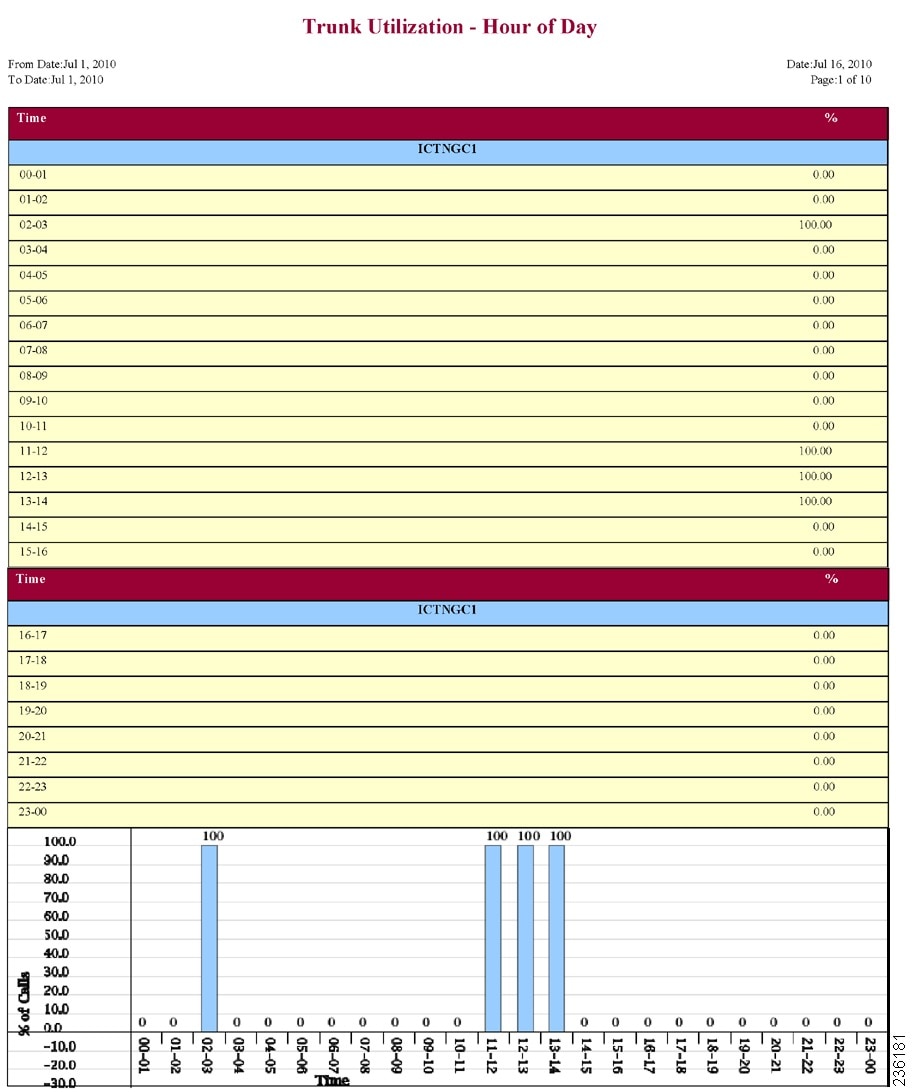
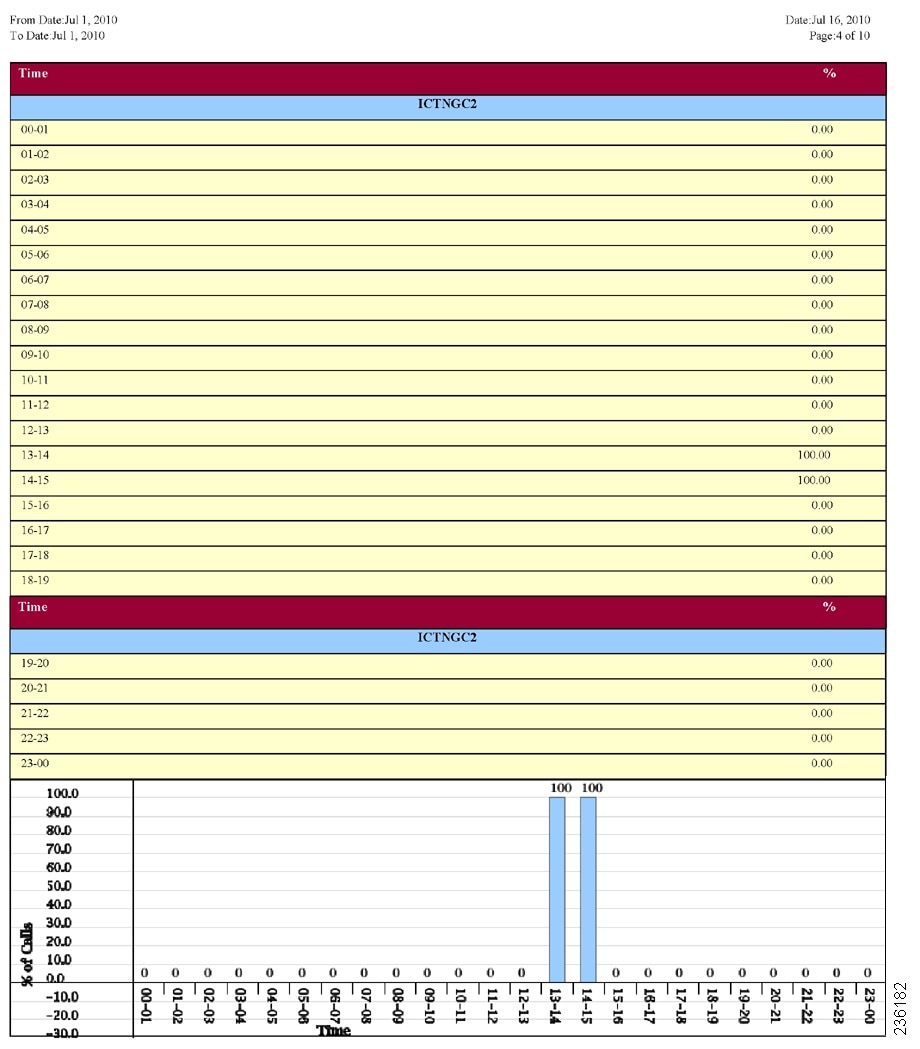


 Feedback
Feedback