Cisco Unified CVP Application Reporting
Cisco Unified Customer Voice Portal (CVP) is a Voice Response Unit (VRU) that is used for customer self-service, information gathering, and queuing. Self-service applications allow customers to handle their own needs, such as looking up an account balance or entering payment information, without having to talk with an agent. Information gathering applications are used to decide what skill group to queue the call to by walking the caller through a series of voice prompts. The Caller Entered Digits (CED) are passed back from the Unified CVP to be used within the routing script, to decide the optimal skill group to answer the call.
The manner in which your enterprise uses Unified CVP determines what report data you should monitor:
-
If Unified CVP performs queuing, you might want to see how long callers waited in queue and the number of callers who abandoned while queued.
-
If Unified CVP is used for self-service, you might want to see the following metrics:
-
How many calls traversed the application.
-
How many successful transactions occurred in the self-service application. For example, in a banking application a customer might have the ability to perform multiple transactions, such as account lookup, obtaining balance information, and learning about recent payments. You might want to see which of these transactions was used, and whether the caller successfully completed the transaction.
-
Whether callers handled their needs through the self-service application or were transferred to an agent.
-
If a system error, such as a failed database lookup, caused a caller to be transferred by an agent instead of continuing through the self-service application.
-
-
If Unified CVP is used for information gathering, you might want to see the following metrics:
-
How many calls traversed the application.
-
How long each call remained in the application.
-
How many calls disconnected before being routed to an agent.
-
How many calls were eventually routed to agents.
-
How many callers opted out of the digit collection to be transferred directly to an agent.
-
If a system error, such as a failed database lookup, caused the caller to be transferred to an agent instead of continuing through the digit collection prompts for more appropriate routing.
-
If a self-service or information gathering application is used before the call is queued, change the call type just before Queue node. Changing the call type resets the service level timer; time spent in the self-service or information gathering application does not count against the service level for the second call type. If you do not change call types prior to the Queue node, the self-service or information gathering time is included in the calculation of service level, having a negative impact on your service level. See the following figure.

The following illustration shows how a call moves from the information gathering application to the queuing applications.
In this example, 20 seconds will be used to calculate ASA and decide the service level instead of 50 seconds (30 + 20 seconds).

 Note |
If the call abandons before being changed to the call type that handles queuing, the Call Abandon Wait time is not reset. Therefore, the Abandon Wait time for the information gathering call type starts when the call enters the first call type, and ends when the call abandons, as illustrated below: |
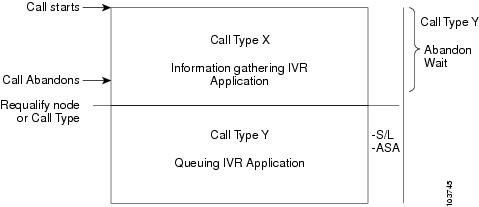
The following table illustrates how some basic metrics are defined at the call type and skill group.
|
Report metric |
Call type |
Skill group |
|---|---|---|
|
Abandon Wait Time |
Starts when a call first enters a call type and ends when it abandons. |
Not Applicable |
|
Average Speed of Answer (ASA) |
Starts at the first Queue to Skill Group node in the routing script. |
Starts at the first Queue to Skill Group node in the routing script. |
|
Service Level |
Starts as soon as the call enters the call type that has the service level defined. |
Not Applicable |
 Feedback
Feedback