Configuring and Validating of Point-to-Point Relay Topology
The following image shows two radio interfaces on a single device (MP1) to implement a point-to-point relay topology:
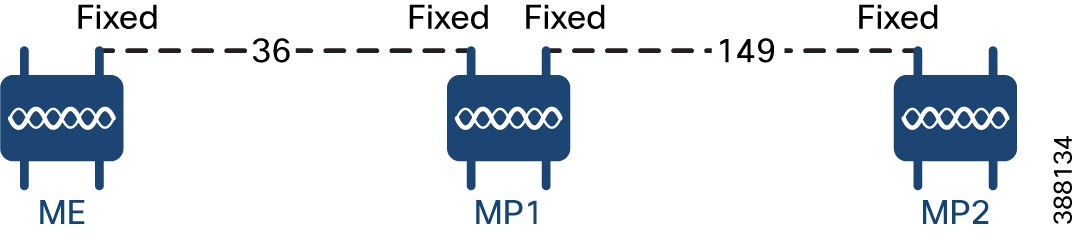
To configure point-to-point relay topology, follow these scenarios:
-
Configure Mesh End (ME), MP1 on channel 36 and MP2 on the default channel 149.
-
Continue from step 1 configuration.
-
Enable the second slot interface on Mesh Point (MP2) again and wait 30 seconds to implement the point-to-point relay topology for two radio interfaces on a single device.
 Feedback
Feedback