Information About IPv6 Access Services: DHCPv6 Prefix Delegation
DHCPv6 Prefix Delegation
The IPv6 Access Services—DHCPv6 Prefix Delegation feature can be used to manage link, subnet, and site addressing changes. Dynamic Host Configuration Protocol for IPv6 (DHCPv6) can be used in environments to deliver stateful and stateless information, which are defined as follows:
-
Stateful prefix delegation—Address assignment is centrally managed and clients must obtain configuration information such as address autoconfiguration and neighbor discovery that is not available through protocols.
-
Stateless prefix delegation—Stateless configuration parameters do not require a server to maintain any dynamic state for individual clients, such as Domain Name System (DNS) server addresses and domain search list options.
Extensions to DHCPv6 also enable prefix delegation, through which an ISP can automate the process of assigning prefixes to a customer for use within the customer’s network. The prefix delegation occurs between a provider edge (PE) device and customer premises equipment (CPE) using the DHCPv6 prefix delegation option. Once the ISP has delegated prefixes to a customer, the customer may further subnet and assign prefixes to the links in the customer’s network.
Configuring Nodes Without Prefix Delegation
Stateless DHCPv6 allows DHCPv6 to be used for configuring a node with parameters that do not require a server to maintain any dynamic state for the node. The use of stateless DHCP is controlled by router advertisement (RA) messages multicasted by routers. The Cisco IOS XE DHCPv6 client will invoke stateless DHCPv6 when it receives an RA. The Cisco IOS XE DHCPv6 server will respond to a stateless DHCPv6 request with configuration parameters, such as the DNS servers and domain search list options.
Client and Server Identification
Each DHCPv6 client and server is identified by a DHCP unique identifier (DUID). The DUID is carried in client identifier and server identifier options. The DUID is unique across all DHCP clients and servers, and it is stable for any specific client or server. DHCPv6 uses DUIDs based on link-layer addresses for both the client and server identifier. The device uses the MAC address from the lowest-numbered interface to form the DUID. The network interface is assumed to be permanently attached to the device.
When a DHCPv6 client requests two prefixes with the same DUID but with different identity association identifiers (IAIDs) on two different interfaces, these prefixes are considered to be for two different clients, and the interface information is maintained for both.
Rapid Commit
The DHCPv6 client can obtain configuration parameters from a server either through a rapid two-message exchange (solicit, reply) or through a four-message exchange (solicit, advertise, request, and reply). By default, the four-message exchange is used. When the rapid-commit option is enabled by both the client and the server, the two-message exchange is used.
DHCPv6 Client, Server, and Relay Functions
The DHCPv6 client, server, and relay functions are mutually exclusive on an interface. When one of these functions is enabled and a user tries to configure a different function on the same interface, one of the following messages is displayed: “Interface is in DHCP client mode,” “Interface is in DHCP server mode,” or “Interface is in DHCP relay mode.”
The following sections describe these functions:
Client Function
The DHCPv6 client function can be enabled on individual IPv6-enabled interfaces.
 Note |
You need APPX license package to enable the DHCPv6 client function on the device. |
The DHCPv6 client can request and accept those configuration parameters that do not require a server to maintain any dynamic state for individual clients, such as DNS server addresses and domain search list options.
The DHCPv6 client can also request the delegation of prefixes. The prefixes acquired from a delegating device will be stored in a local IPv6 general prefix pool. The prefixes in the general prefix pool can then be referred to from other applications; for example, the general prefix pool can be used to number device downstream interfaces.
Server Selection
A DHCPv6 client builds a list of potential servers by sending a solicit message and by collecting advertise message replies from servers. These messages are ranked based on the preference value, and servers may add a preference option to their advertise messages explicitly stating their preference value. If the client needs to acquire prefixes from servers, only servers that have advertised prefixes are considered.
IAPD and IAID
An Identity Association for Prefix Delegation (IAPD) is a collection of prefixes assigned to a requesting device. A requesting device may have more than one IAPD; for example, one for each of its interfaces.
Each IAPD is identified by an IAID. The IAID is chosen by the requesting device and is unique among the IAPD IAIDs on the requesting device. IAIDs are made consistent across reboots by using information from the associated network interface, which is assumed to be permanently attached to the device.
Server Function
The DHCPv6 server function can be enabled on individual IPv6-enabled interfaces.
The DHCPv6 server can provide configuration parameters that do not require the server to maintain any dynamic state for individual clients, such as DNS server addresses and domain search list options. The DHCPv6 server may be configured to perform prefix delegation.
All the configuration parameters for clients are independently configured into DHCPv6 configuration pools, which are stored in the NVRAM. A configuration pool can be associated with a particular DHCPv6 server on an interface when it is started. Prefixes that are to be delegated to clients may be specified either as a list of preassigned prefixes for a particular client or as IPv6 local prefix pools that are also stored in the NVRAM. The list of manually configured prefixes or IPv6 local prefix pools can be referenced and used by DHCPv6 configuration pools.
The DHCPv6 server maintains an automatic binding table in memory to track the assignment of some configuration parameters, such as prefixes between the server and its clients. Automatic bindings can be stored permanently in the database agent, such as a remote TFTP server or a local NVRAM file system.
Configuration Information Pool
A DHCPv6 configuration information pool is a named entity that includes information about available configuration parameters and policies that the control assignment of the parameters to clients from the pool. A pool is configured independently and is associated with the DHCPv6 service through the CLI.
Each configuration pool can contain the following configuration parameters and operational information:
-
Prefix delegation information, which includes: - A prefix pool name and associated preferred and valid lifetimes
- A list of available prefixes for a particular client and associated preferred and valid lifetimes
-
A list of IPv6 addresses of DNS servers
-
A domain search list, which is a string containing domain names for the DNS resolution
DHCP for IPv6 Address Assignment
DHCPv6 enables DHCP servers to pass configuration parameters, such as IPv6 network addresses, to IPv6 clients. The DHCPv6 Individual Address Assignment feature manages nonduplicate address assignment in the correct prefix based on the network where the host is connected. Assigned addresses can be from one or multiple prefix pools. Additional options, such as the default domain and DNS name-server address, can be passed back to the client. Address pools can be assigned for use on a specific interface or on multiple interfaces, or the server can automatically find the appropriate pool.
Prefix Assignment
A prefix-delegating router (DHCPv6 server) selects prefixes to be assigned to a requesting router (DHCPv6 client) upon receiving a request from the client. The server can select prefixes for a requesting client by using static and dynamic assignment mechanisms. Administrators can manually configure a list of prefixes and associated preferred and valid lifetimes for an IAPD of a specific client that is identified by its DUID.
When the delegating router receives a request from a client, it checks if there is a static binding configured for the IAPD in the client’s message. If a static binding is present, the prefixes in the binding are returned to the client. If no such binding is found, the server attempts to assign prefixes for the client from other sources.
The Cisco IOS XE DHCPv6 server can assign prefixes dynamically from an IPv6 local prefix pool. When the server receives a prefix request from a client, it attempts to obtain unassigned prefixes from the pool. After the client releases the previously assigned prefixes, the server returns them to the pool for reassignment.
An IPv6 prefix delegating router can also select prefixes for a requesting router based on an external authority such as a RADIUS server using the Framed-IPv6-Prefix attribute.
Automatic Binding
Each DHCPv6 configuration pool has an associated binding table. The binding table contains records of all prefixes in the configuration pool that have been explicitly delegated to clients. Each entry in the binding table contains the following information:
-
Client DUID.
-
Client IPv6 address.
-
A list of IAPDs associated with the client.
-
A list of prefixes delegated to each IAPD.
-
Preferred and valid lifetimes for each prefix.
-
The configuration pool to which this binding table belongs.
-
The network interface on which the server that is using the pool is running.
A binding table entry is automatically created whenever a prefix is delegated to a client from the configuration pool, and the entry is updated when the client renews, rebinds, or confirms the prefix delegation. A binding table entry is deleted when the client voluntarily releases all the prefixes in the binding, the valid lifetimes of all prefixes have expired, or administrators run the clear ipv6 dhcp binding command.
Binding Database
Each permanent storage to which the binding database is saved is called the database agent. A database agent can be a remote host, such as an FTP server, or a local file system, such as the NVRAM.
Automatic bindings are maintained in the RAM and can be saved to some permanent storage so that information about configurations, such as prefixes assigned to clients, is not lost after a system reload. The bindings are stored as text records for easy maintenance. Each record contains the following information:
-
DHCPv6 pool name from which the configuration was assigned to the client.
-
Interface identifier from which the client requests were received.
-
The client IPv6 address.
-
The client DUID.
-
IAID of the IAPD.
-
Prefix delegated to the client.
-
The prefix length.
-
The prefix preferred lifetime in seconds.
-
The prefix valid lifetime in seconds.
-
The prefix expiration time stamp.
-
Optional local prefix pool name from which the prefix was assigned.
DHCPv6 Server Stateless Autoconfiguration
Hierarchical DHCPv6 for stateless configuration parameters allows a stateless or stateful DHCPv6 client to export configuration parameters (DHCPv6 options) to a local DHCPv6 server pool. The local DHCPv6 server can then provide the imported configuration parameters to other DHCPv6 clients.
The figure below shows a typical broadband deployment.
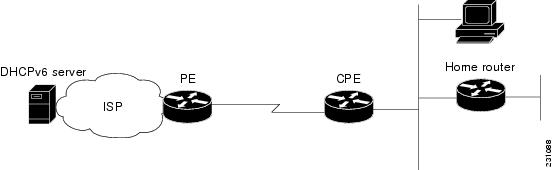
The CPE interface towards the PE can be a stateless or stateful DHCPv6 client. In either case, the ISP-side DHCPv6 server may provide configuration parameters such as DNS server addresses, domain names, and Simple Network Time Protocol (SNTP) servers to the DHCP client on the CPE. Such information can be specific to ISPs.
In addition to being a DHCPv6 client (for example, towards the ISP), the CPE may act as a DHCPv6 server to the home network. For example, neighbor discovery followed by a stateless or stateful DHCPv6 client can occur on the link between the CPE and the home devices (such as the home router or PC). In some cases, the information to be provided to the home network is the same as that obtained from the ISP-side DHCPv6 server. Because this information can be dynamically changed, it cannot be hard-configured in the CPE’s configuration. Therefore, the DHCPv6 component on the CPE allows automatic importing of configuration parameters from the DHCPv6 client to the DHCPv6 server pool.
DHCPv6 supports the following options for IPv6 on the server:
Information Refresh Server Option
The DHCPv6 information refresh option can specify a maximum limit for the length of time a client should wait before refreshing the information retrieved from DHCPv6. This option is used with stateless DHCPv6 because there are no addresses or other entities with lifetimes that can tell the client when to contact the DHCPv6 server to refresh its configuration.
NIS- and NIS+-Related Server Options
Users can configure the network information service (NIS) or NIS plus (NIS+) address or domain name of a DHCPv6 server using NIS- and NIS+-related options, and then import that information to the DHCPv6 client.
SIP Server Options
Session Initiation Protocol (SIP) server options contain either a list of domain names or a list of IPv6 addresses that can be mapped to one or more SIP outbound proxy servers. One option carries a list of domain names, and the other option carries a list of 128-bit IPv6 addresses.
SIP is an application-layer control protocol that can establish, modify, and terminate multimedia sessions or calls. A SIP system has several logical components: user agents, proxy servers, redirect servers, and registrars. User agents may contain SIP clients; proxy servers always contain SIP clients.
SNTP Server Option
The SNTP server option provides a list of one or more IPv6 addresses of SNTP servers available to the client for synchronization. Clients use these SNTP servers to synchronize their system time to that of the standard time servers. The DHCPv6 server may list the SNTP servers in decreasing order of preference, but clients treat the list of SNTP servers as an ordered list.
 Feedback
Feedback