Cisco UCS X-Series Direct Fabric Interconnect 9108 100G Overview
The Cisco UCS X-Series Direct Fabric Interconnect 9108 100G (UCSX-S9108-100G) is a modular fabric interconnect system designed for the Cisco UCS X9508 server chassis. The Cisco UCS X-Series Direct Fabric Interconnect 9108 100G ("fabric interconnect" or "fabric interconnect module" in this document) is part of the overall Cisco UCS X-Series Direct solution, which consists of the fabric interconnect plus additional Cisco equipment that enables end-to-end connectivity.
Deployed in pairs, the fabric interconnect offers robust and scalable networking, compute, storage, and GPU acceleration in a smaller physical form factor that can replace a standalone Cisco UCS Fabric Interconnect. The fabric interconnect module is designed for cost, power, and physical space savings in less extensive applications, for example:
-
at the network edge
-
deployments of up to 8 blade servers or compute nodes.
The X-Series Direct supports the following:
-
Eight QSFP ports (1 through 8) capable of up to 100 Gbps including two unified ports (1 and 2).
-
CPU: Intel Atom® C3000 processor series System on a Chip (SOC), 2.2 GHz, 8 cores. One CPU is supported per UCS X-Series Direct Fabric Interconnect.
-
Uplink Ports: Total of eight physical ports that can be configured as a mix of Fibre Channel and Ethernet to connect to ToR switches. The first two ports are unified ports to provide flexibility between Fibre Channel and Gigabit Ethernet, and 6 ports are dedicated Ethernet.
-
Fibre Channel: A maximum of two uplinks configured through total of 8 break-out ports supporting either 8, 16 or 32 Gbps each fibre-channel ports. Fibre Channel ports support breakout to a maximum of eight ports, four breakout ports for each physical FC port.
-
Ethernet: Depending on the port speed configured on the physical port, Ethernet uplinks are supported as follows:
-
For 10G or 25G, a maximum of eight ports. Breakout ports or single QSA transceivers are supported.
-
For 100G, a maximum of eight ports. Because all eight ports support 100G Ethernet, Ethernet port breakout is not required.
-
For 1G, a maximum of two ports (ports seven and eight only). QSA is supported. For information about the port locations and identifiers, see Fabric Interconnect Front Panel.
-
For more information, see Fabric Interconnect Port Configuration.
-
-
32 GB Flash Memory
-
16 GB DRAM
-
Three fans for optimal cooling
-
A boot-optimized mini-storage module consisting of one M.2 240G SATA SSD, with no RAID support.
-
Local console connectivity: RS-232 Serial Console port (RJ45 connector)
-
Bootup and system firmware log retrieval: USB 2.0 port Type-A connector
-
Management connectivity: One 10/100/1000 Mbps management port
The fabric interconnect is always deployed in pairs in a Cisco UCS X9508 modular system. The UCS X-Series Direct system cannot operate with only one fabric interconnect.
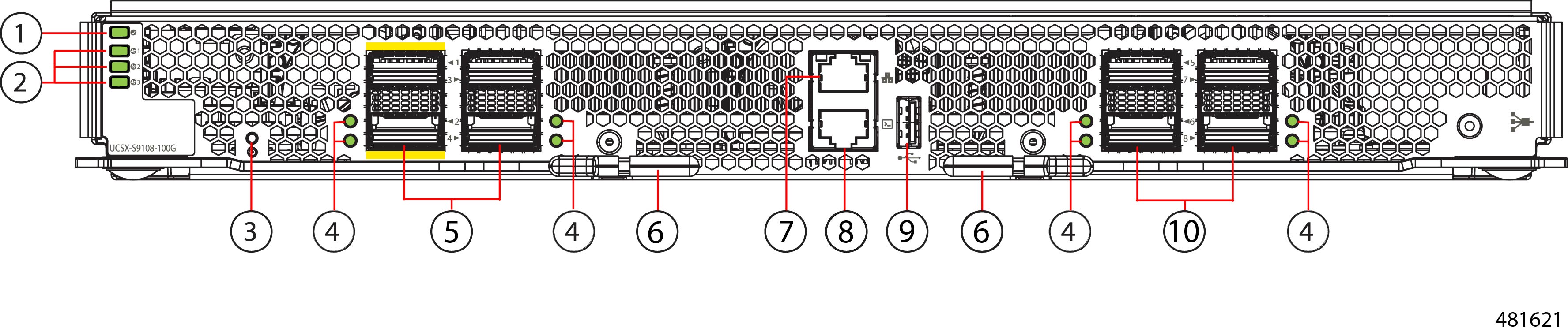
 Feedback
Feedback