Recycling the Fabric Interconnect PCBs
Each Cisco UCS X-Series Direct Fabric Interconnect 9108 100G has a printed circuit board (PCB) that is connected to a sheet metal tray. You must:
-
Disassemble and remove additional parts to gain access to the PCB.
-
Disconnect the PCB from the sheet metal to recycle the PCB.
-
Recycle each fabric interconnect in the Cisco UCS X9508 chassis.
Use the following procedure to recycle the fabric interconnects.
Before you begin
 Note |
For Recyclers Only! This procedure is not a standard field-service option. This procedure is for recyclers who will be reclaiming the electronics and sheet metal for proper disposal to comply with local eco design and e-waste regulations. |
You will find it helpful to gather the following tools before beginning this procedure:
-
Screwdrivers: One each of T8 and T10 screwdriver, and #1 Phillips.
-
Nut drivers: One 8mm hexagonal.
Procedure
|
Step 1 |
Remove the following components by hand:
 |
|
Step 2 |
Remove the stiffener bracket. |
|
Step 3 |
Remove the horizontal rear bracket. |
|
Step 4 |
Disconnect additional components and fasteners. |
|
Step 5 |
Disconnect the remaining components from the PCBA. |
|
Step 6 |
Recycle the sheet metal and motherboard in compliance with your local recycling and e-waste regulations. |
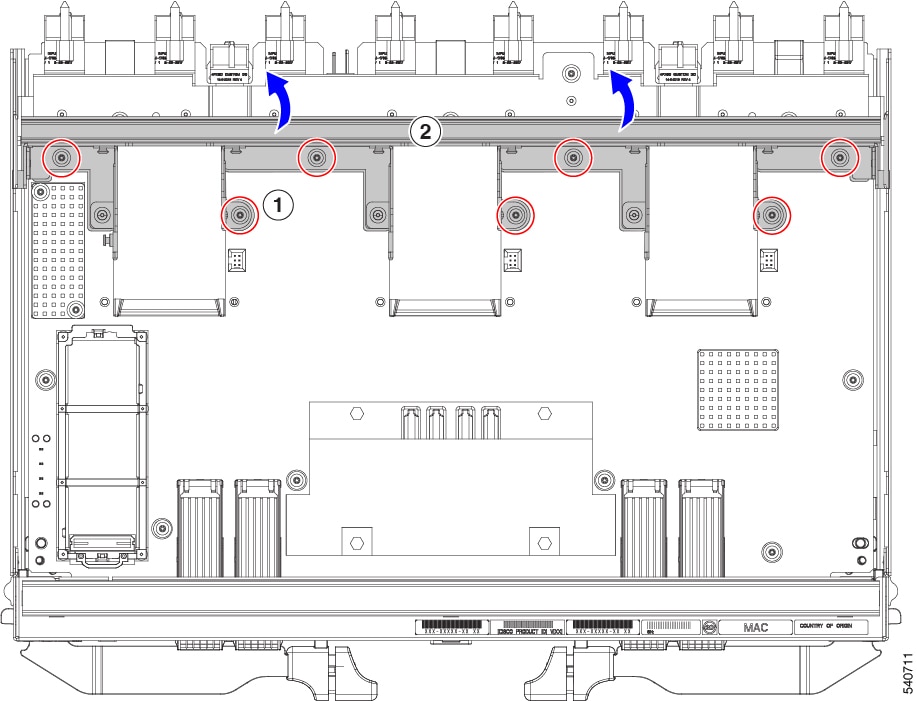



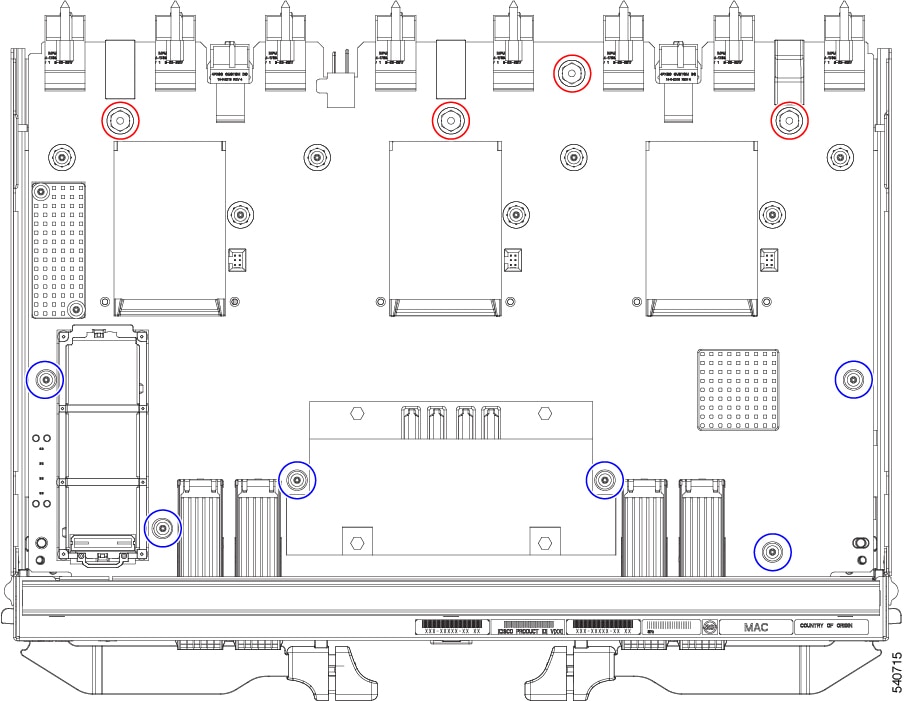
 )
)
 )
)
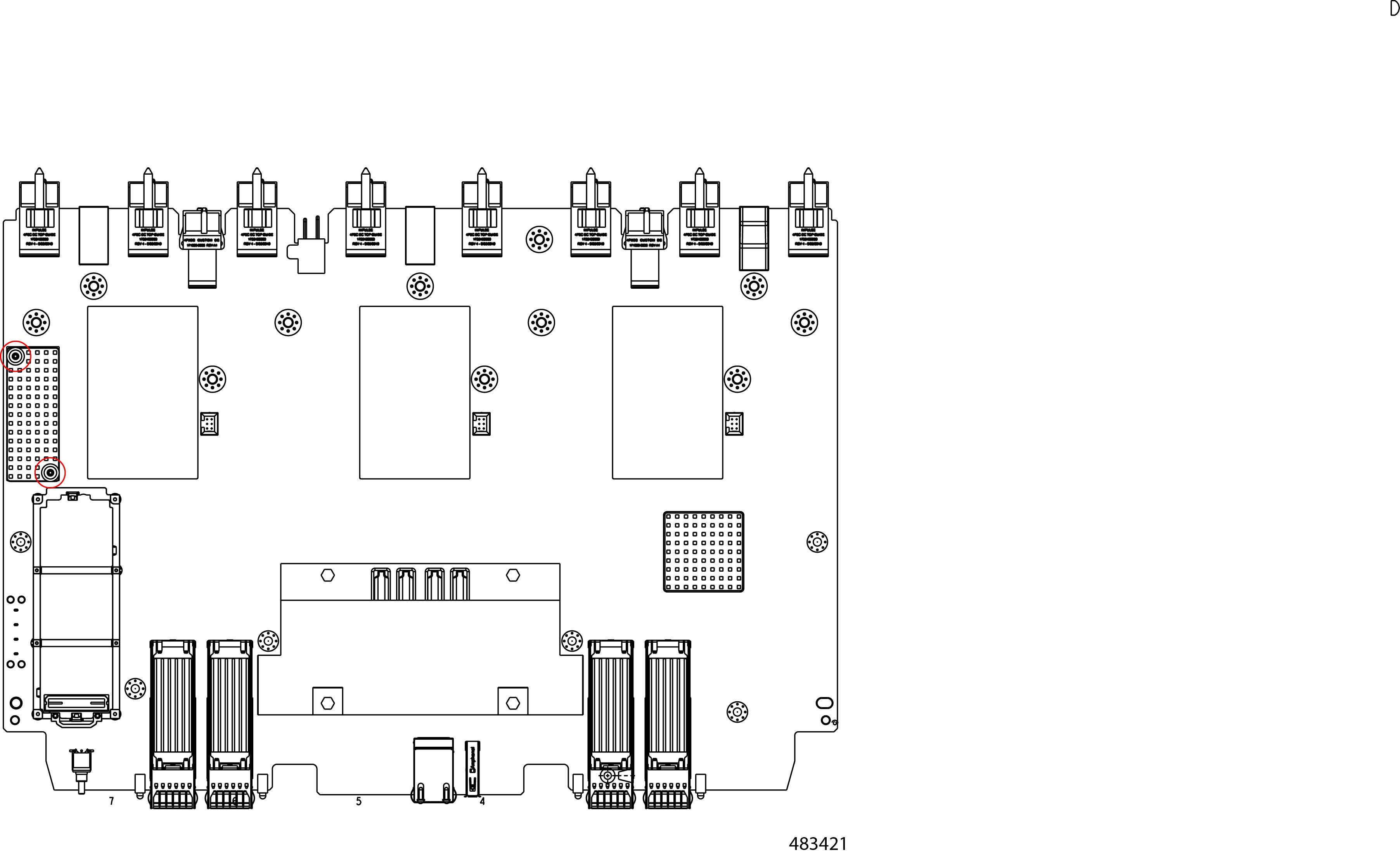

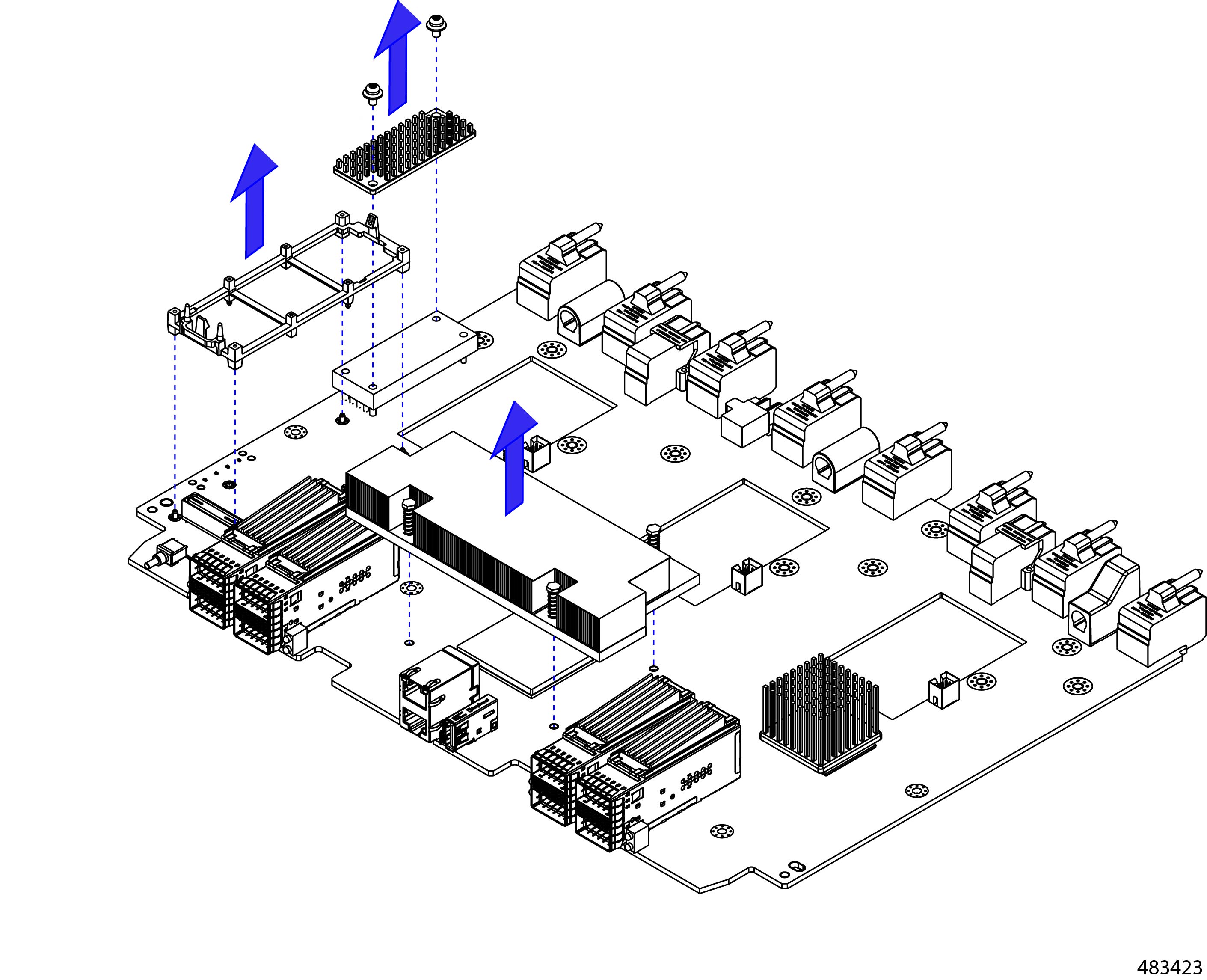
 Feedback
Feedback