Local Firehose Service
The partner's location engine must be configured with the IP address of the connector.
If two connectors are configured in high-availability (either active-active or VIP-paired mode), ensure that both connector IP addresses are configured on the partner's location engine. In such a configuration, you can see that Radio Frequency Identification (RFID) tag information is received on both the connector channels, but Bluetooth Low Energy (BLE) tag information is received only on the Active connector channel.
 Warning |
Do not configure the virtual IP address (VIP) of VIP-paired connectors on the partner's location engine. |
IoT Service supports high availability only in the VIP-paired mode.
 Note |
For creation and activation of a partner app, refer to the On-Prem Partner App |



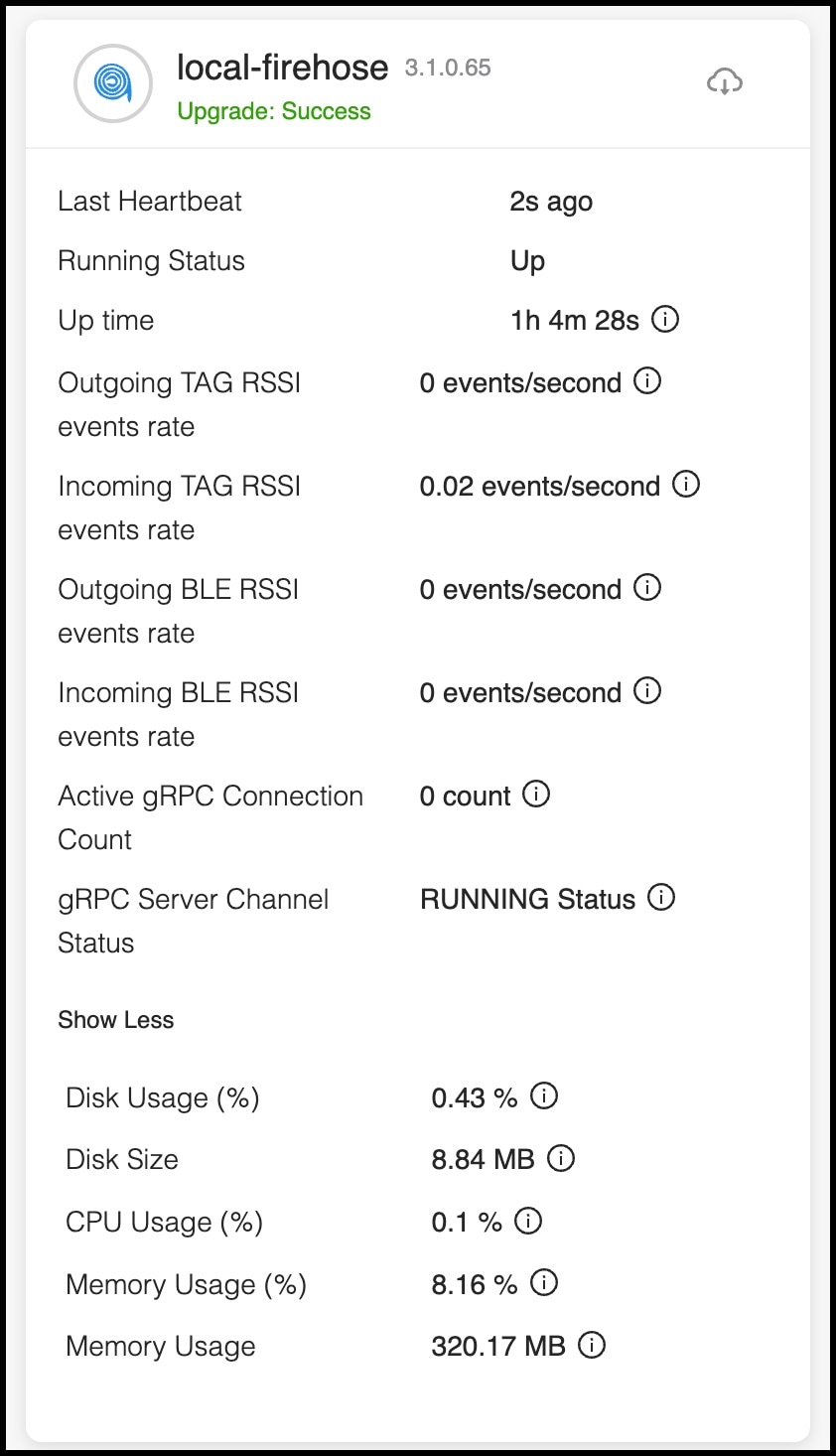
 Feedback
Feedback