Feature Summary and Revision History
Summary Data
|
Applicable Product(s) or Functional Area |
cnSGW-C |
|
Applicable Platform(s) |
SMI |
|
Feature Default Setting |
Disabled – Configuration required to enable |
|
Related Documentation |
Not Applicable |
Revision History
|
Revision Details |
Release |
|---|---|
|
First introduced. |
2021.02.0 |



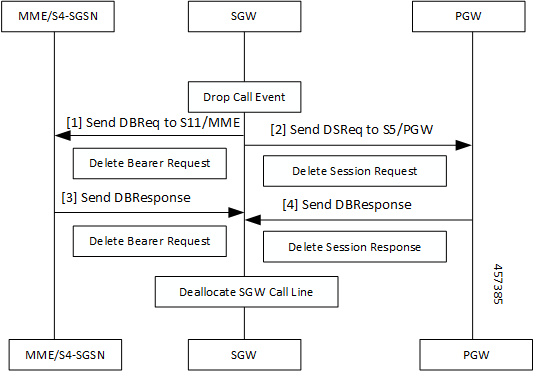
 Feedback
Feedback