Chassis LEDs
On the NCS-57B1 chassis, the STATUS, ALARM, SYNC, and FAN LEDs are located at the far-left of the front panel. Power and GNSS LEDs are located at the far-right of the front panel, just below the USB port.

|
1 |
POWER LED |
2 |
GNSS LED |
On the NCS-57C3-MOD chassis, the STATUS and ATTN LEDs are located on the lower-right of the chassis. The SYNC and GNSS LEDs are located below the RPs.
See Route Processor Card LEDs for the NC57-MOD-RP2-E route processor LEDs.
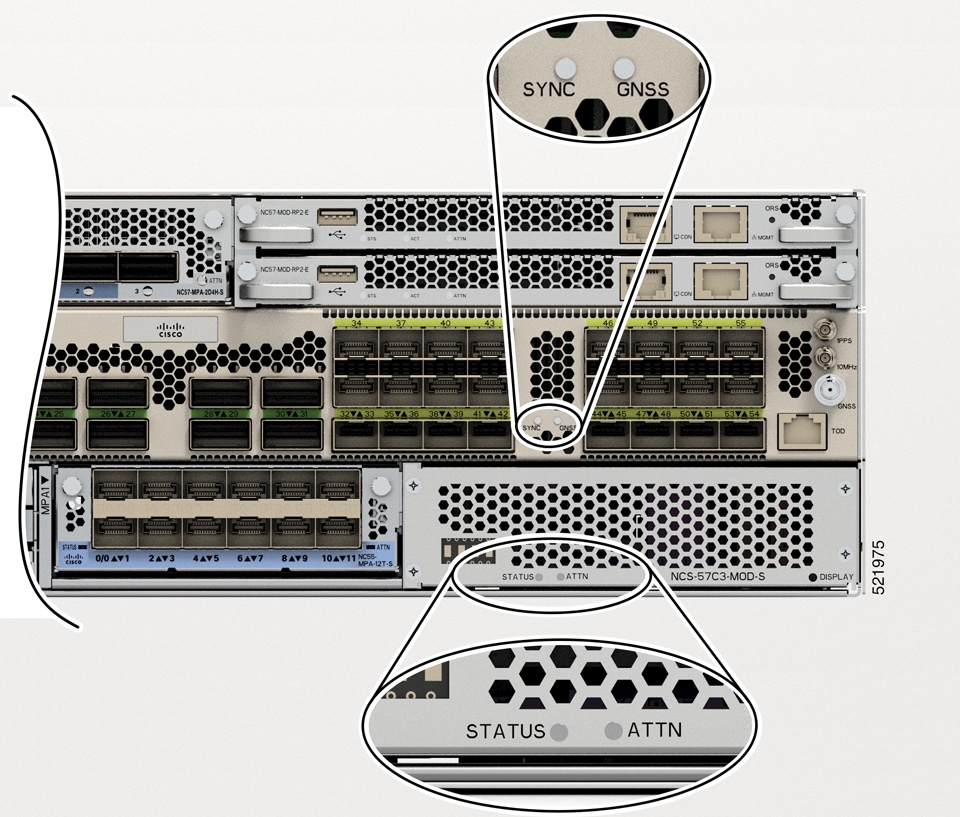
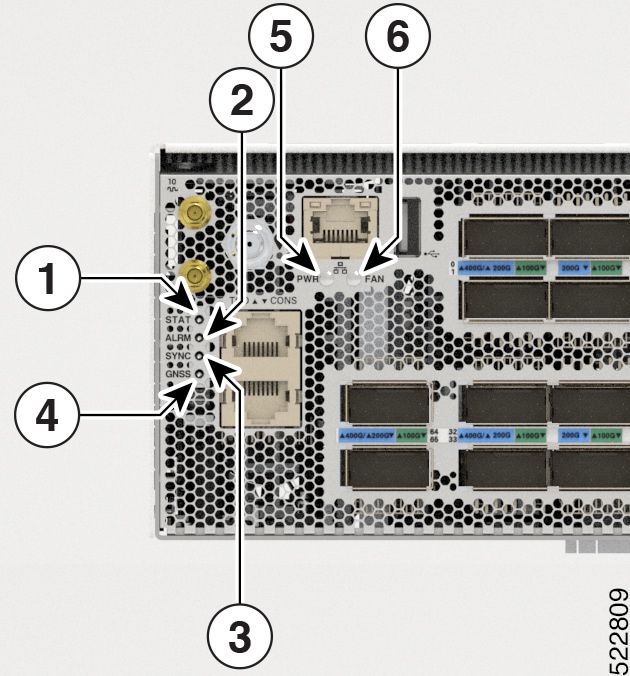
|
1 |
STAT LED |
4 |
GNSS |
|
2 |
ALRM |
5 |
PWR |
|
3 |
SYNC |
6 |
FAN |
| LED | Color | Status |
|---|---|---|
|
STAT |
Green |
The module is operational and has no active major or critical alarms. |
|
Blinking Amber |
The module is booting up. |
|
|
Amber |
Host kernel booted and is ready to start XR. |
|
|
Off |
The module is powered-off. |
|
|
ALRM (ALARM) |
Red |
Critical alarm - system-scope (including RP0). |
|
Amber |
Major alarm - system-scope (including RP0). |
|
|
Off |
No alarm. |
|
|
SYNC |
Green |
SyncE PLL is locked to an input source. |
|
Amber |
SyncE PLL not-locked to any input source. |
|
|
Off |
SyncE not configured. |
|
|
FAN |
Green |
Fans are working normally. |
|
Amber |
System is operating with one fan failure. |
|
|
Red |
Missing a fan or multiple fan failures. |
|
|
POWER (PWR) |
Off |
Chassis not receiving power. |
|
Green |
Chassis powered on and normal. |
|
|
Amber |
Chassis powered off and in retry mode due to thermal or fan failure. |
|
|
Red |
Chassis power failure. Power supply failure, due to one of the following conditions:
|
|
|
GNSS |
Off |
GNSS is not configured. |
|
Green |
GNSS is locked to an RF input (Satellites). |
|
|
Amber |
GNSS Receiver not-locked RF input (Satellites). |
On the NCS-57C1 chassis, the STS (status) and ALM (alarm) LEDs are located at the top right corner of the front panel. No LEDs are present for SYNC and GNSS interfaces.
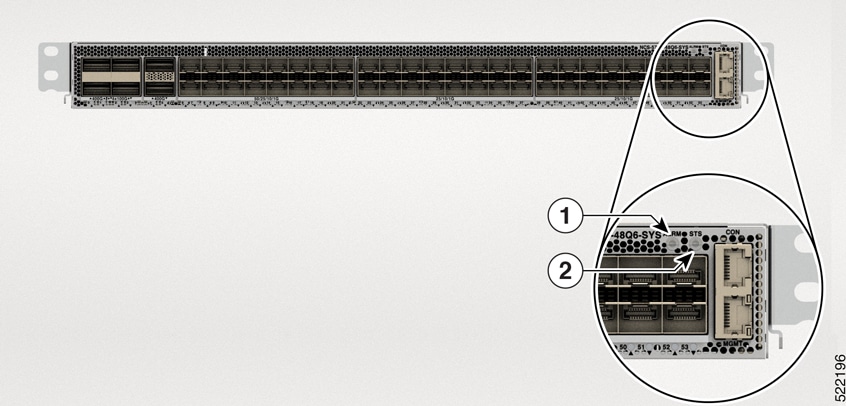
|
1 |
STS LED |
2 |
ALM LED |
| LED | Color | Status |
|---|---|---|
|
STS (STATUS) |
Green |
The module is operational. |
|
Blinking Amber (slow) |
The module is booting up. |
|
|
Blinking Amber (fast) |
The module is booting up, shutting down, or the SysAdmin VM is being reloaded. |
|
|
Off |
The module is powered-off. |
|
|
ALM (ALARM) |
Red |
Critical alarm. |
|
Amber |
Major alarm. |
|
|
Blinking Amber |
Minor alarm. |
|
|
Off |
No alarm. |


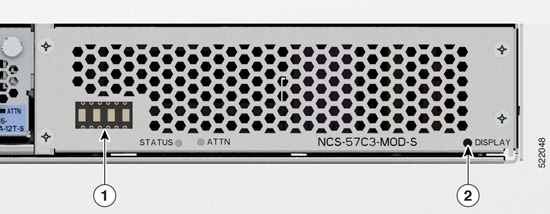

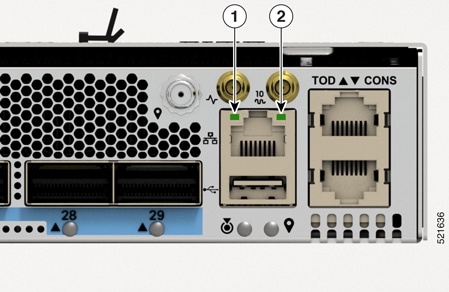
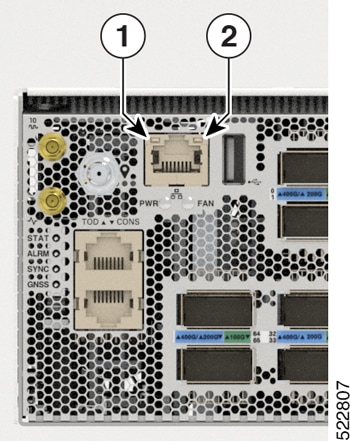
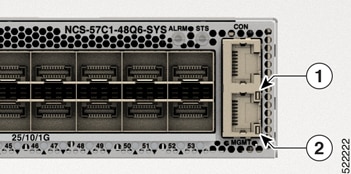


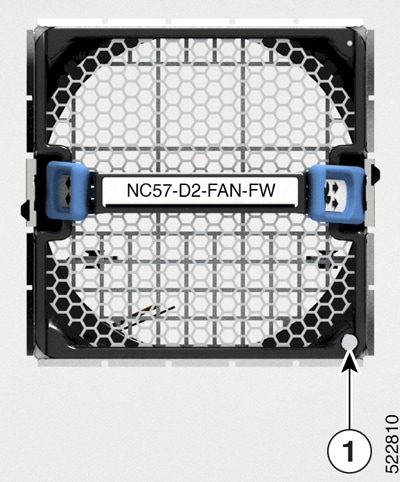

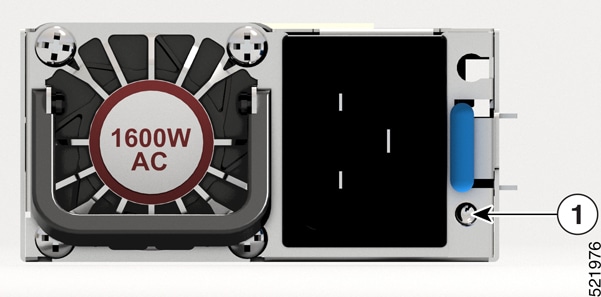


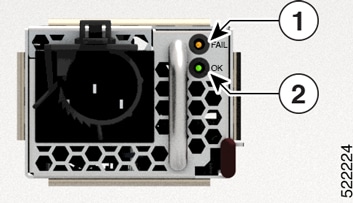
 Feedback
Feedback