Cisco NCS 5700 Router Overview
The Cisco NCS 5700 series fixed-port routers provide aggregation, distributed core, and peering fabric.
The Cisco NCS 5700 series offers two types of systems. Those without external-TCAM (non-SE) rely only on the on-chip resources available for feature scale. The second type of system is equipped with external-TCAM (-SE) which provides an extended scale in addition to the on-chip scale. These systems provide functionality vital to both Top of Rack (ToR) and modern spine-and-leaf architectures.
NCS-57B1
The NCS-57B1 routers provide a power-efficient package with 4.8 Terabits of 400GE/100GE optimized forwarding capacity.
|
Variant |
Port Configuration |
|---|---|
|
NCS-57B1-5D24H-SE (Perpetual Licensing) NCS-57B1-5DSE-SYS (Flexible Consumption Model) Also known as SE variant |
A total of 29 ports:
|
|
NCS-57B1-6D24H-S (Perpetual Licensing) NCS-57B1-6D24-SYS (Flexible Consumption Model) Also known as non-SE variant |
A total of 30 ports:
|
For more information on its features and benefits, see the Cisco NCS-57B1 Fixed Chassis Data Sheet.
NCS-57C3-MOD
The NCS-57C3-MOD routers provide a power-efficient package with up to 2.4 Terabits of optimized forwarding capacity.
|
Variant |
Port Configuration |
|---|---|
|
NCS-57C3-MOD-SE-S (Perpetual Licensing) NCS-57C3-MODS-SYS (Flexible Consumption Model) Also known as SE variant |
A total of 52 ports:
In addition, the chassis has 3 Modular Port Adapter (MPA) slots. See Modular Port Adapters for information on MPAs. |
|
NCS-57C3-MOD-S (Perpetual Licensing) NCS-57C3-MOD-SYS (Flexible Consumption Model) Also known as non-SE variant |
A total of 56 ports:
In addition, the chassis has 3 Modular Port Adapter (MPA) slots. See Modular Port Adapters for information on MPAs. |
 Note |
|
The dimensions of the NCS-57C3-MOD router, with and without fans and power supplies, are shown below.

For more information on its features and benefits, see the Cisco NCS-57C3 Fixed Chassis Data Sheet.
NCS-57C1 Chassis Variants
The NCS-57C1 routers provide a power-efficient package with 4 Terabits total port bandwidth and 2.4 Terabits forwarding capacity.
|
Variant |
Port Configuration |
||
|---|---|---|---|
|
NCS-57C1-48Q6D-S (Perpetual Licensing) NCS-57C1-48Q6-SYS (Flexible Consumption Model) |
A total of 54 ports:
|
For more information on its features and benefits, see the Cisco NCS-57C1 Fixed Chassis Data Sheet.
NCS-57D2 Chassis Variants
The NCS-57D2 routers provide a power-efficient package with 7.2 Terabits (Tbps) total port bandwidth and 7.2 Terabits (Tbps) forwarding capacity.
|
Variant |
Port Configuration |
|---|---|
|
NCS-57D2-18DD-SYS (Flexible Consumption Model) |
2-RU router with a total of 66 QSFP-DD ports:
|
For more information on its features and benefits, see the NCS-57D2-18DD Fixed Chassis Data Sheet.






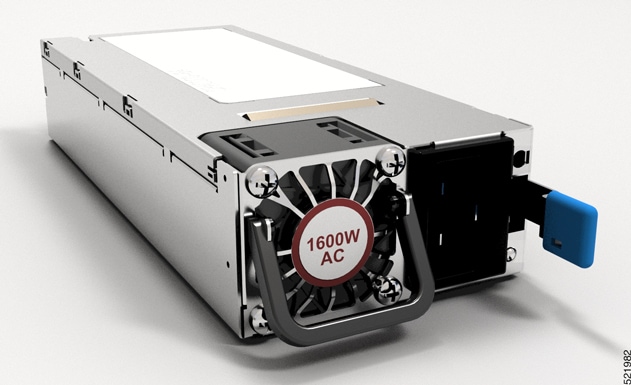











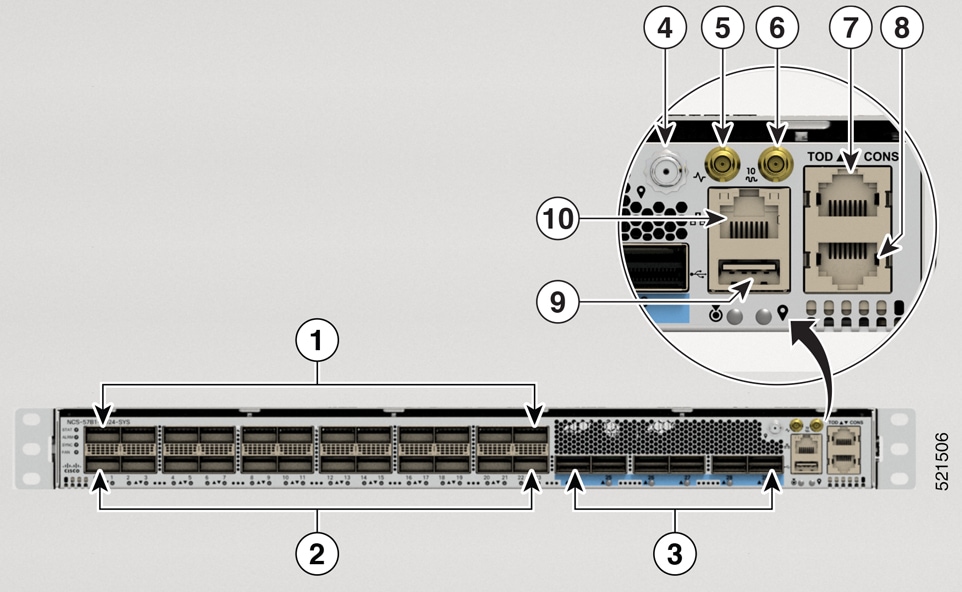

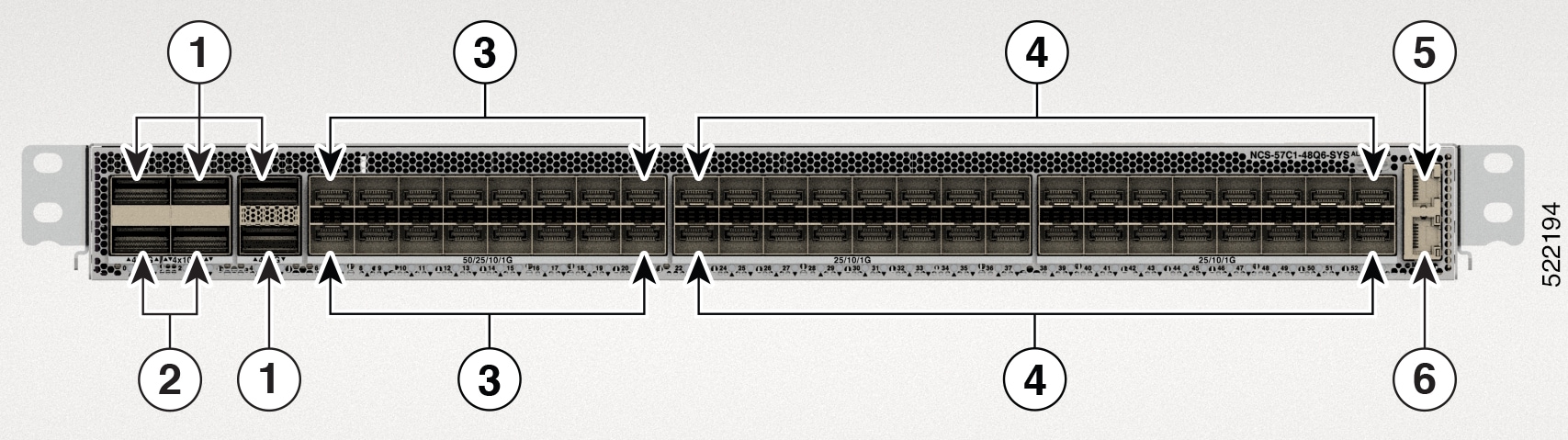


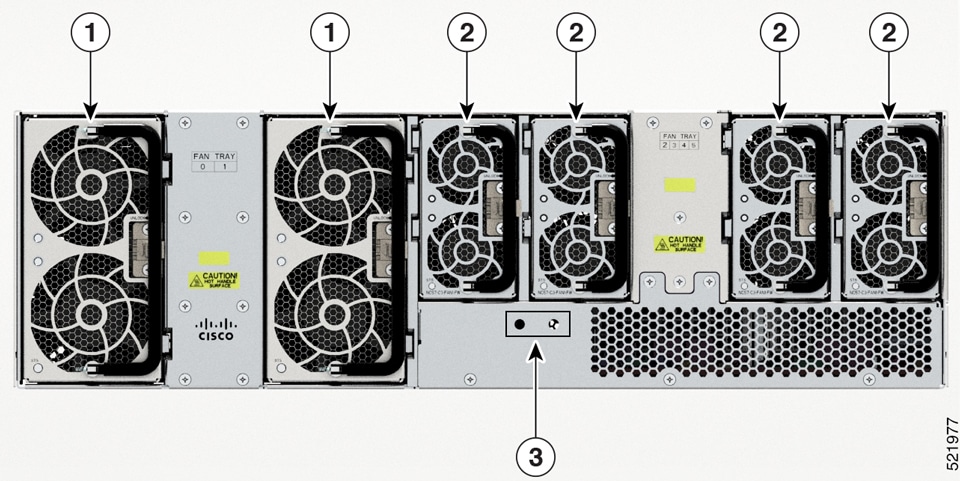

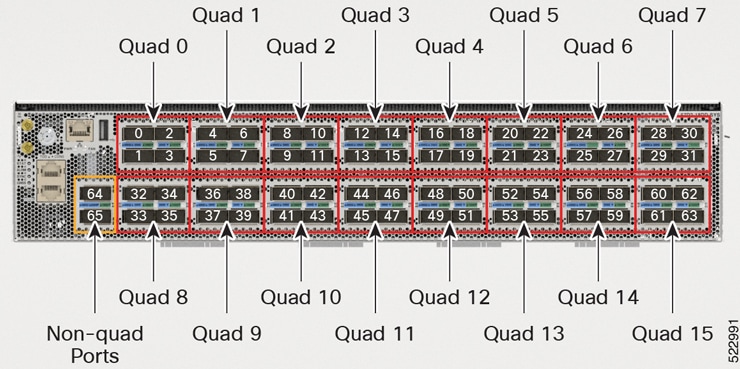

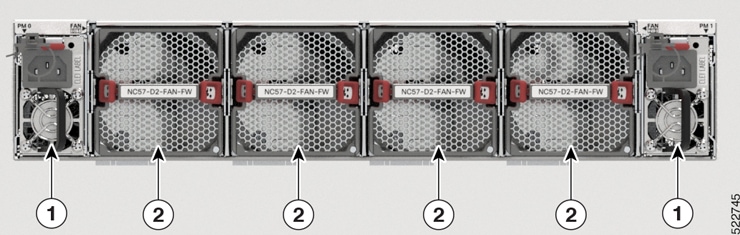
 Feedback
Feedback