Traditional Licensing
Before the introduction of split licensing, a Cisco Spaces account had a single license that applied uniformly across all location hierarchy nodes within the organization. Nodes could include campuses, buildings, floors, or other organizational units. Every location adhered to the same licensing terms and features, regardless of the specific needs or usage patterns of different locations.

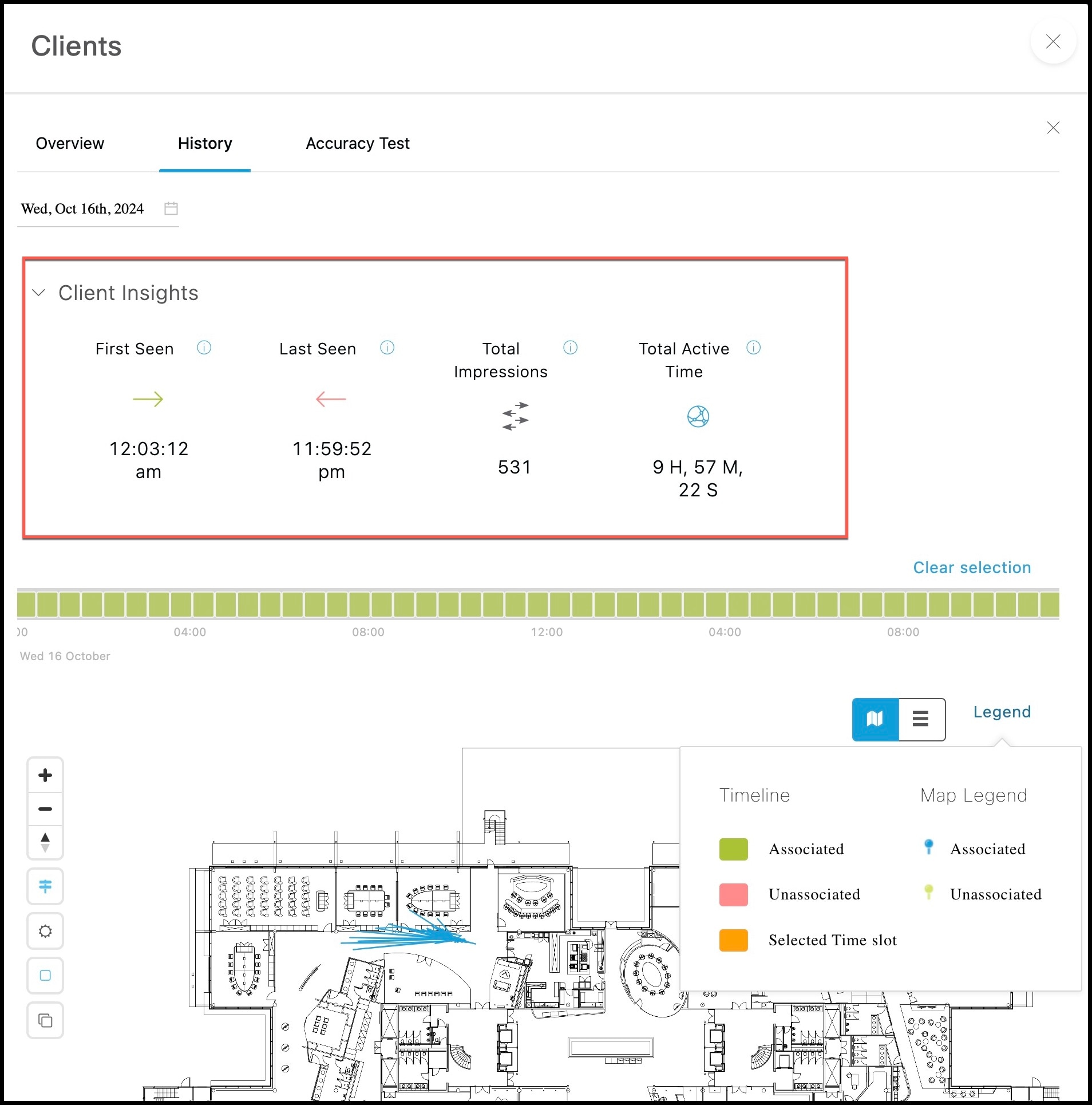
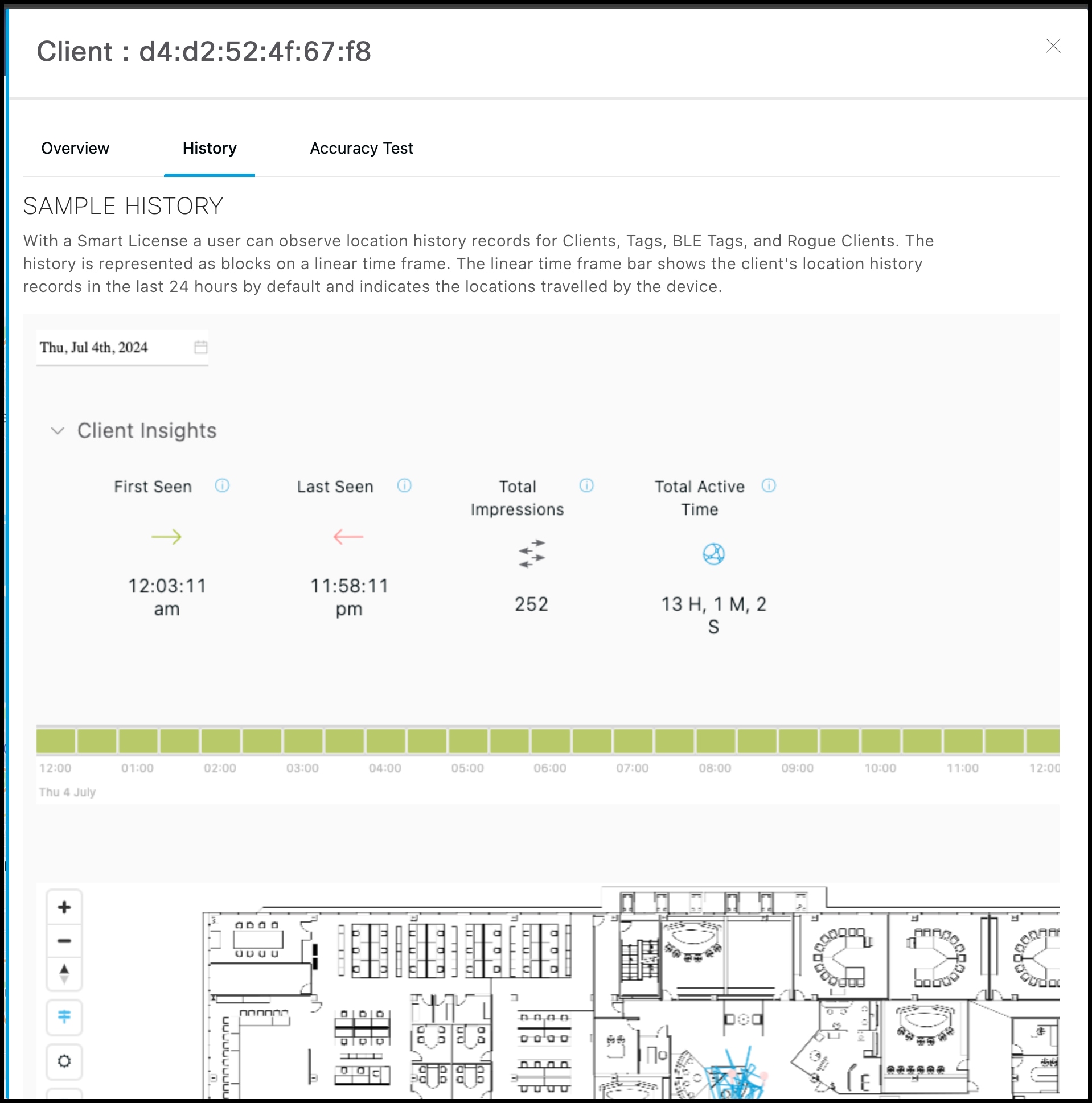

 Feedback
Feedback