- Configuring ATM
- AAL1 CES on AIM-ATM
- DHCP Client on WAN Interfaces
- Lossless Compression and ATM Cell Switching and BITS Clocking
- ATM Multilink PPP Support on Multiple VCs
- ATM OAM Support for F5 Continuity Check
- ATM OAM Ping
- ATM Policing by Service Category for SVC SoftPVC
- Configuring ATM SNMP Trap and OAM Enhancements
- ATM SVC Troubleshooting Enhancements
- ATM Software Segmentation and Reassembly
- Unspecified Bit Rate Plus and ATM Enhancements
- Enhanced Voice and QoS for ADSL and G.SHDSL
- End of Life for Multiprotocol over ATM
- Multiprotocol over ATM Overview
- Configuring the Multiprotocol over ATM Client
- Configuring the Multiprotocol over ATM Server
- Configuring Token Ring LAN Emulation MPOA
- MPLS Diff-Serv-aware Traffic Engineering over ATM
- End of Life for LAN Emulation
- LAN Emulation Overview
- Configuring LAN Emulation
- Configuring Token Ring LAN Emulation
- SNMP Trap Support for the Virtual Switch Interface Master MIB
- VLAN 0 Priority Tagging Support
- Preserve 802.1Q Tagging with 802.1P Marking over ATM PVCs for xDSL Uplinks
- Reuse MAC for ATM Route-Bridge Encapsulation
- Index
- Finding Feature Information
- Restrictions for VLAN 0 Priority Tagging Support
- Information About VLAN 0 Priority Tagging Support
- How to Configure VLAN 0 Priority Tagging Support
- Configuration Examples for VLAN 0 Priority Tagging Support
- Additional References
- Feature Information for VLAN 0 Priority Tagging Support
VLAN 0 Priority Tagging Support
The VLAN 0 Priority Tagging Support feature enables 802.1Q Ethernet frames to be transmitted with the VLAN ID tag set to zero. These frames are called priority tagged frames. Setting the VLAN ID tag to zero allows the VLAN ID tag to be ignored and the Ethernet frame to be processed according to the priority configured in the 802.1P bits of the 802.1Q Ethernet frame header.
- Finding Feature Information
- Restrictions for VLAN 0 Priority Tagging Support
- Information About VLAN 0 Priority Tagging Support
- How to Configure VLAN 0 Priority Tagging Support
- Configuration Examples for VLAN 0 Priority Tagging Support
- Additional References
- Feature Information for VLAN 0 Priority Tagging Support
Finding Feature Information
Your software release may not support all the features documented in this module. For the latest caveats and feature information, see Bug Search Tool and the release notes for your platform and software release. To find information about the features documented in this module, and to see a list of the releases in which each feature is supported, see the feature information table.
Use Cisco Feature Navigator to find information about platform support and Cisco software image support. To access Cisco Feature Navigator, go to www.cisco.com/go/cfn. An account on Cisco.com is not required.
Restrictions for VLAN 0 Priority Tagging Support
Information About VLAN 0 Priority Tagging Support
802.1Q Tagging
The 802.1Q standard defines a system of VLAN tagging for Ethernet frames and also contains a provision for a quality of service (QoS) prioritization scheme known as 802.1P, which indicates the priority level of the frame. The 802.1Q standard adds this information to the Ethernet header, as shown in the figure below. The priority level values range from zero (best effort) to seven (highest). These values can be used to prioritize different classes of traffic such as voice and video. The VLAN ID tag specifies the VLAN to which the frame belongs. The priority bits define the priority with which the frames are processed.
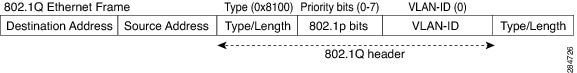
Native VLANs
When a particular VLAN ID is assigned as a native VLAN, frames that are sent from that native VLAN subinterface are not tagged. Similarly, any untagged frames received on that subinterface are associated with the native VLAN. A native VLAN sends only untagged frames, but can receive both tagged and untagged frames.
VLAN 0 Priority Tagging Overview
The VLAN 0 Priority Tagging feature is installed on the customer premises equipment (CPE). In the illustration below, the 802.1Q frames are sent in the upstream direction from the CPE to the internet service provider (ISP). The frames are transmitted with the 802.1Q VLAN tag set to zero and the 802.1P priority bits configured as per the priority with which the frames are to be processed. When these frames are received at the ISP end, the header is stripped off and the frame is processed as per the configuration of the 802.1P priority bits. If the VLAN ID has a nonzero value, the header is retained and the frame is transmitted to the specified VLAN subinterface. High priority frames are sent ahead of low priority frames, and this prioritization is weighted, that is, low priority traffic is not completely suppressed even if high priority traffic exceeds the line rate.

The VLAN 0 Priority Tagging Support feature also allows VLAN 0 to be set as a native VLAN using the encapsulation priority-tagged native command. Setting the VLAN 0 subinterface as a native VLAN allows this subinterface to receive both tagged and untagged frames but transmit only untagged frames. The encapsulation priority-tagged native tx-tagged command configures the native VLAN with VLAN 0 to receive both tagged and untagged frames but to transmit only tagged frames.
How to Configure VLAN 0 Priority Tagging Support
- Configuring VLAN 0 Priority Tagging
- Configuring a VLAN 0 Subinterface as a Native VLAN
- Configuring Native VLAN to Transmit Tagged Frames
Configuring VLAN 0 Priority Tagging
1.
enable
2.
configure terminal
3.
interface
type
number
4.
encapsulation priority-tagged
5.
end
DETAILED STEPS
Configuring a VLAN 0 Subinterface as a Native VLAN
1.
enable
2.
configure terminal
3.
interface
type
number
4.
encapsulation priority-tagged
5.
encapsulation priority-tagged native
6.
end
DETAILED STEPS
Configuring Native VLAN to Transmit Tagged Frames
1.
enable
2.
configure terminal
3.
interface
type
number
4.
encapsulation priority-tagged
5.
encapsulation priority-tagged native
6.
encapsulation priority-tagged native tx-tagged
7.
end
DETAILED STEPS
Configuration Examples for VLAN 0 Priority Tagging Support
Example: Configuring a Priority Tagged Native VLAN Interface to Transmit Tagged Frames
Device> enable
Device# configure terminal
Device(config)# interface Ethernet 0/0.1
Device(config-subif)# encapsulation priority tagged
Device(config-subif)# encapsulation priority-tagged native
Device(config-subif)# encapsulation priority-tagged native tx-tagged
Device(config-subif)# end
Additional References
Related Documents
Related Topic |
Document Title |
|---|---|
|
Cisco IOS commands |
|
|
ATM commands |
MIBs
MIB |
MIBs Link |
|---|---|
None |
To locate and download MIBs for selected platforms, Cisco software releases, and feature sets, use Cisco MIB Locator found at the following URL: |
Technical Assistance
Description |
Link |
|---|---|
|
The Cisco Support and Documentation website provides online resources to download documentation, software, and tools. Use these resources to install and configure the software and to troubleshoot and resolve technical issues with Cisco products and technologies. Access to most tools on the Cisco Support and Documentation website requires a Cisco.com user ID and password. |
Feature Information for VLAN 0 Priority Tagging Support
The following table provides release information about the feature or features described in this module. This table lists only the software release that introduced support for a given feature in a given software release train. Unless noted otherwise, subsequent releases of that software release train also support that feature.
Use Cisco Feature Navigator to find information about platform support and Cisco software image support. To access Cisco Feature Navigator, go to . An account on Cisco.com is not required.Feature Name |
Releases |
Feature Information |
|---|---|---|
|
VLAN 0 Priority Tagging Support |
15.2(3)T |
The VLAN 0 Priority Tagging Support feature enables 802.1Q Ethernet frames to be transmitted with the VLAN ID tag set to zero. The following command was introduced or modifief: encapsulation priority-tagged. |
 Feedback
Feedback