Overview
The 4G-ANTM-OM-CM antenna is a ceiling-mount omnidirectional antenna that operates in any of the 3G or 4G bands. These bands cover the following frequencies: 700, 800, 900, 1700, 1800, 1900, 2100,and 2600 MHz.
This antenna is designed for use with Cisco 3G cellular Enhanced High-Speed WAN Interface Cards (EHWICs) and is compatible with Cisco 3G cellular products using a threaded Neill-Concelman (TNC) Male connector.
The following graphic shows a front view of the 4G-ANTM-OM-CM antenna. The green circle around the Cisco logo means that this is a 4G antenna.

The following graphic shows a side view of the 4G-ANTM-OM-CM antenna.
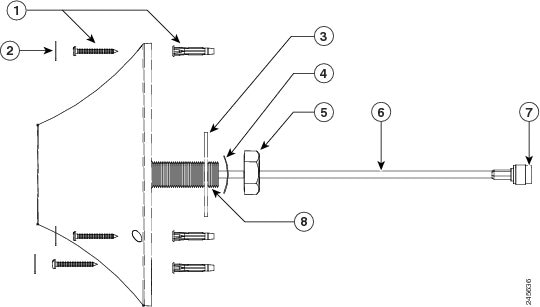
|
1 |
Mounting screws and anchors (#6 x 1-1/4”) for mounting on a hard ceiling |
|
2 |
Self-adhesive screw covers |
|
3 |
Flat washer (wide series) |
|
4 |
Curved spring washer |
|
5 |
Mounting nut |
|
6 |
Antenna cable |
|
7 |
TNC male connector |
|
8 |
Thread (3/4”-16) |
The following graphic shows a top view of the 4G-ANTM-OM-CM antenna.
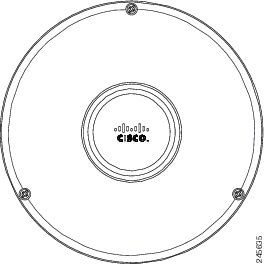
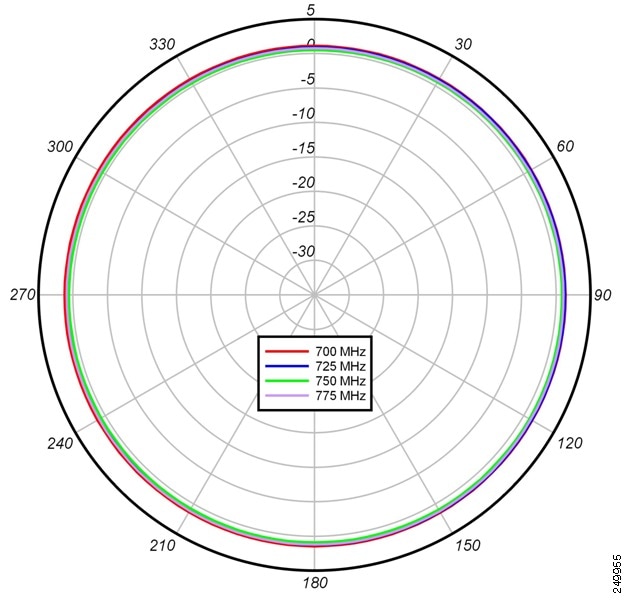

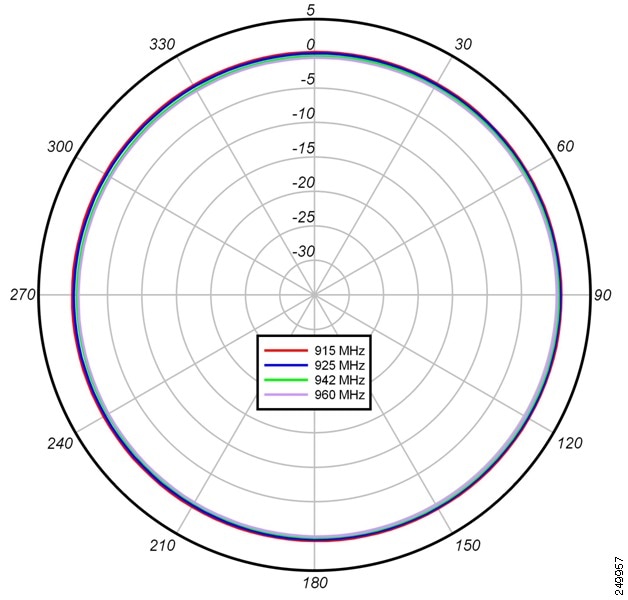
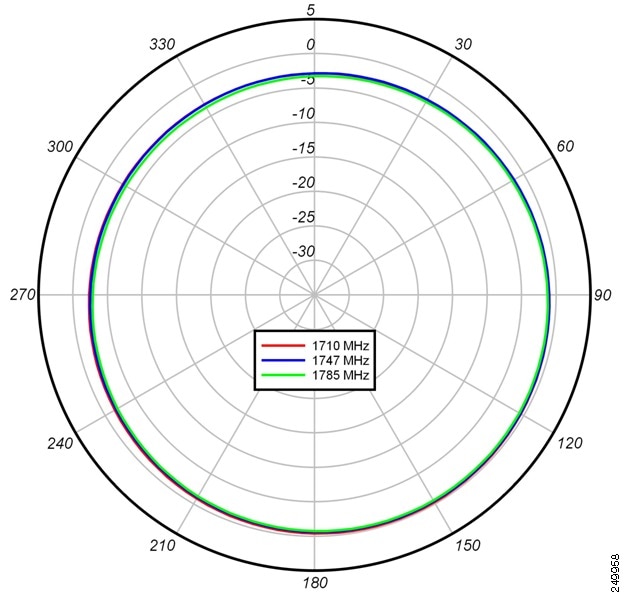

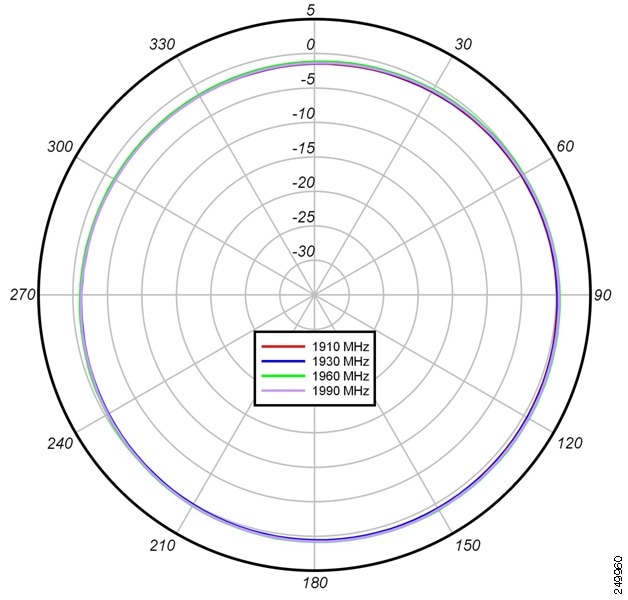
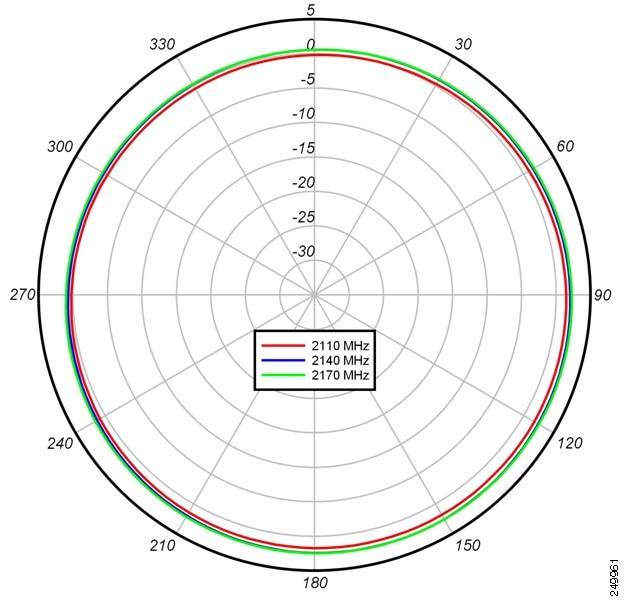
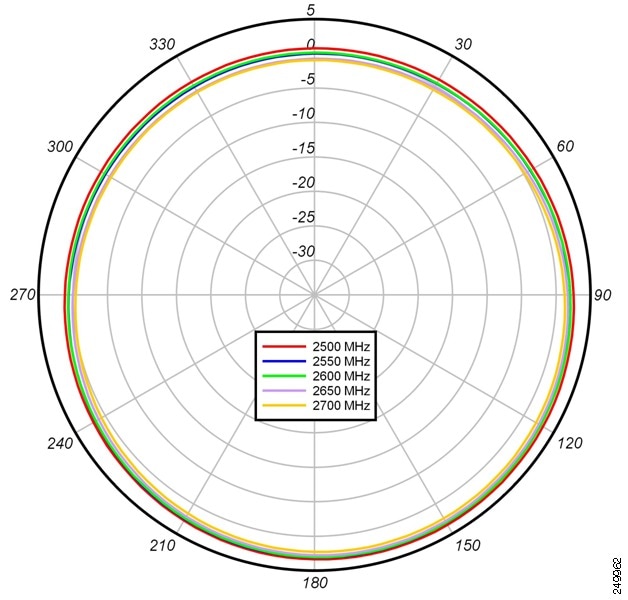
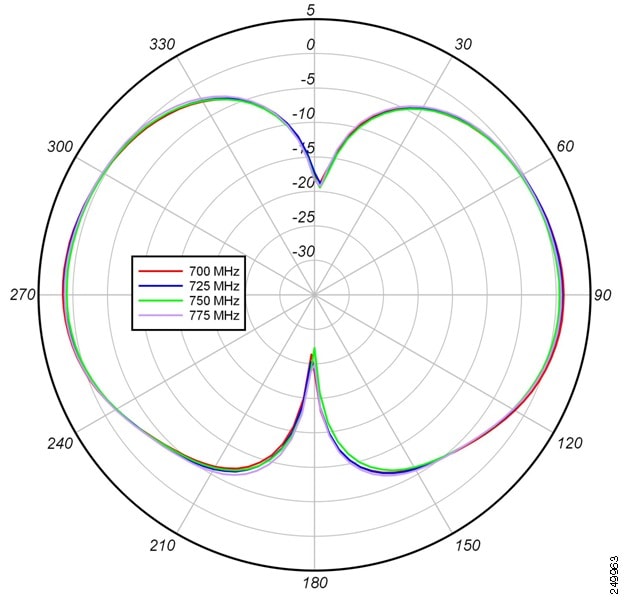
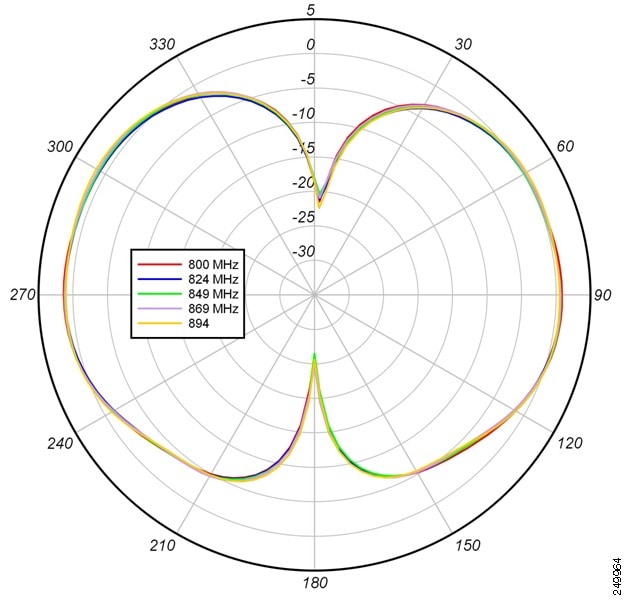

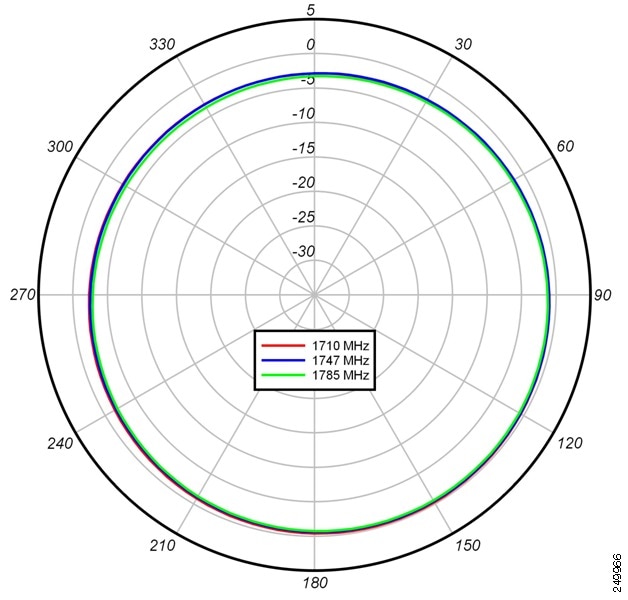
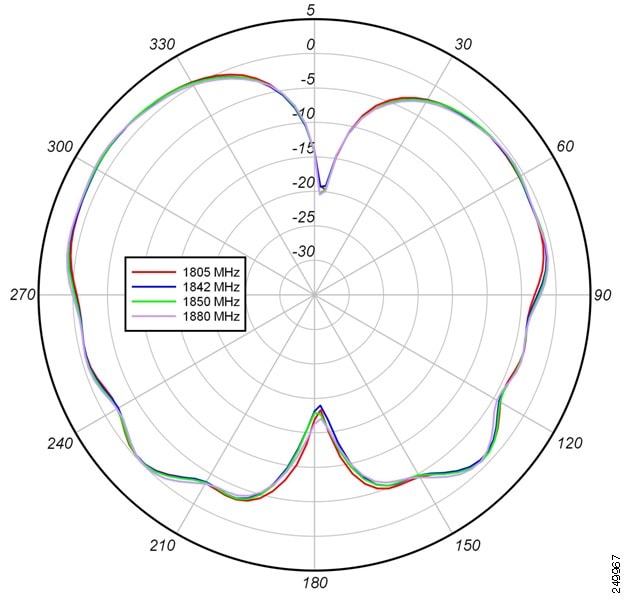

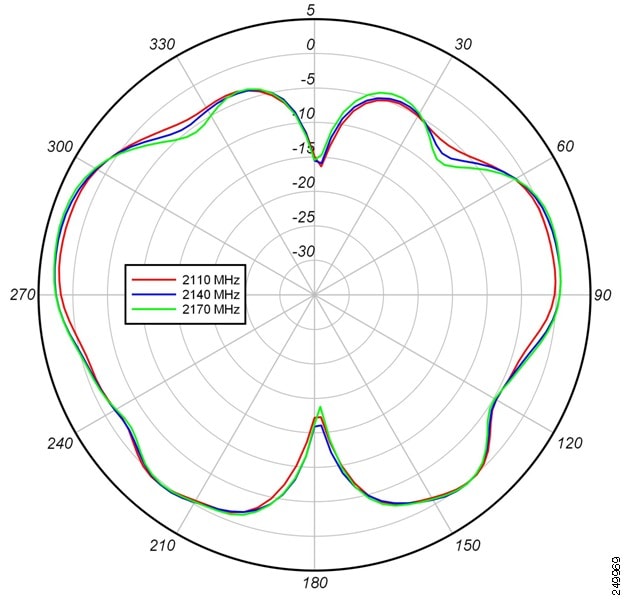
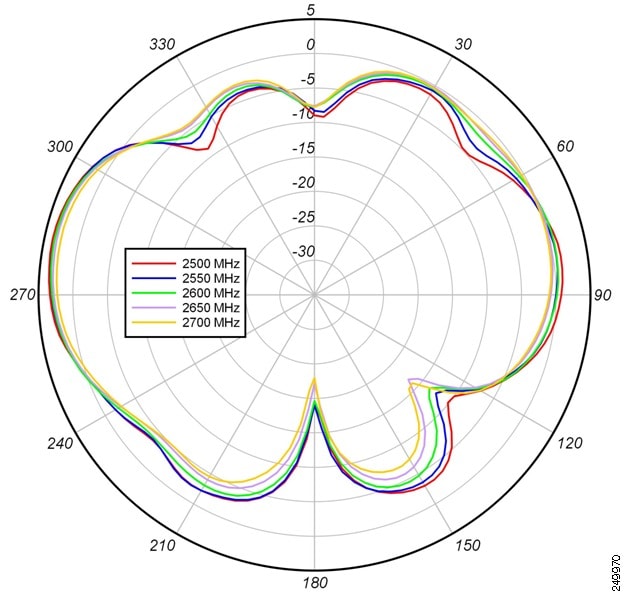
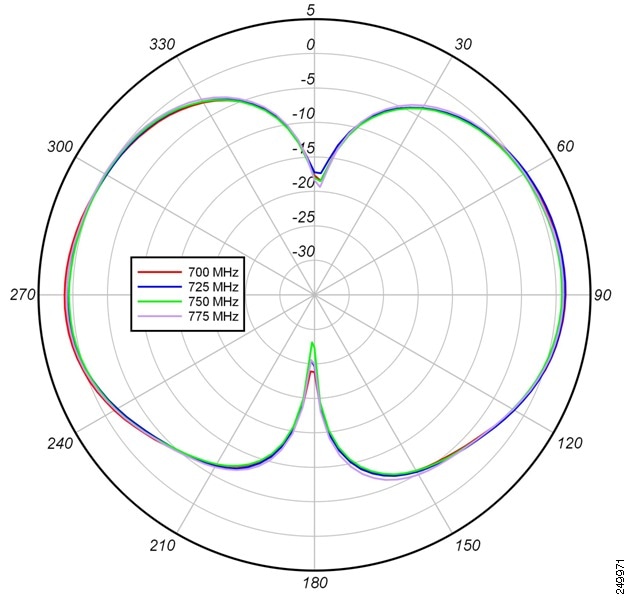
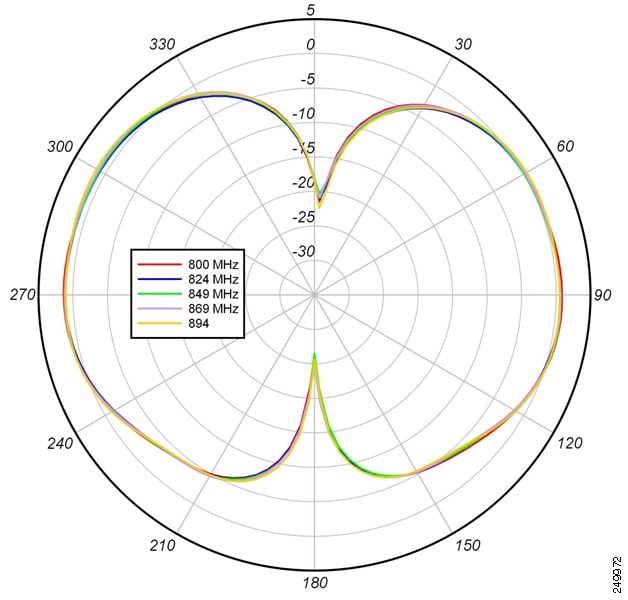

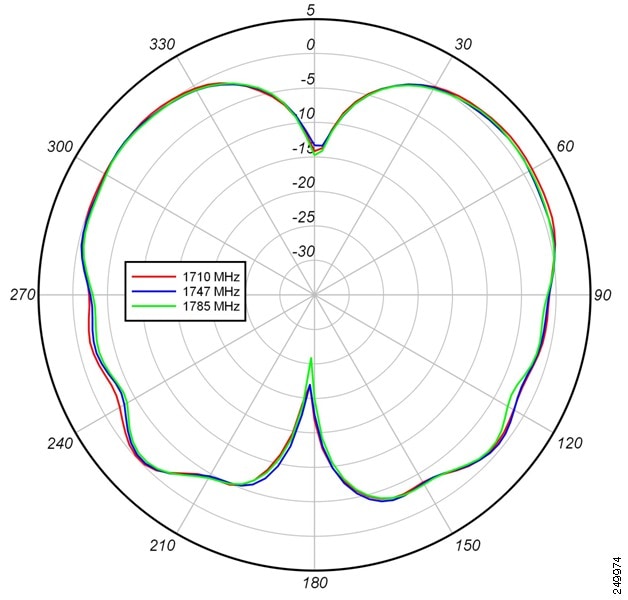
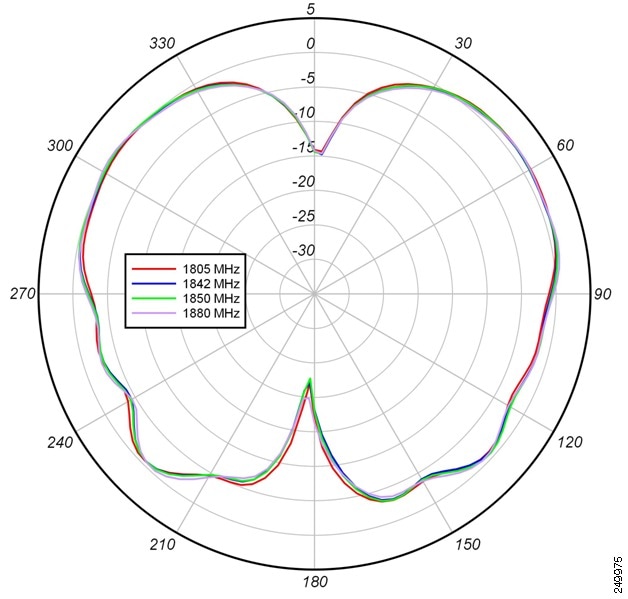
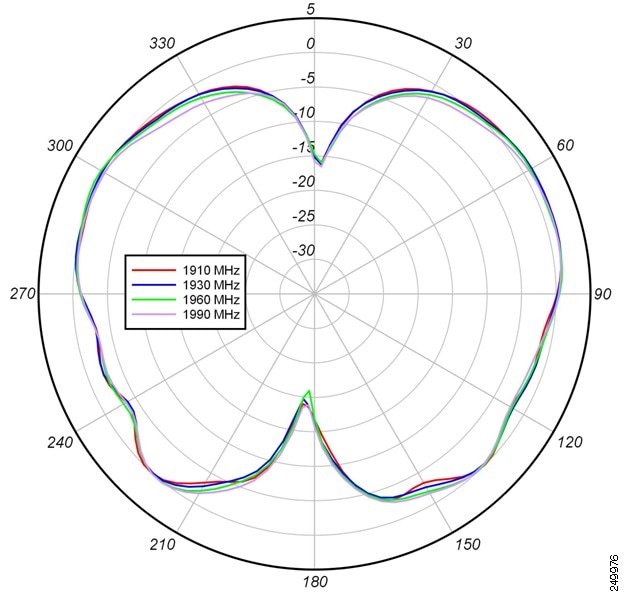
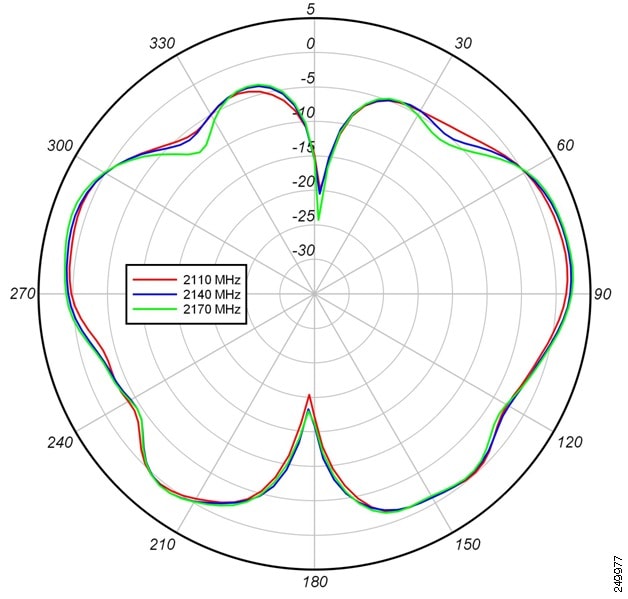



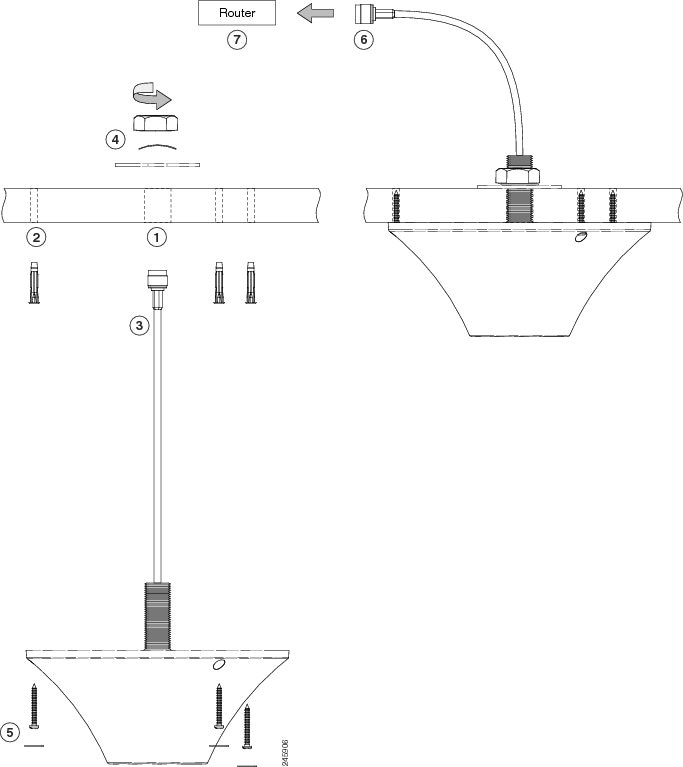
 Feedback
Feedback