Antennas are a critical component of a wireless communication system. Selecting a suitable antenna, an optimal antenna location,
or antenna site is essential for optimum performance of a wireless links.
This section covers general tips for optimizing RF performance of indoor and outdoor terrestrial radio systems in the 400-7125
MHz frequency range. Examples of terrestrial radio systems include 4G LTE, 5G NR, Wi-Fi, LoRa, LR-WPAN and similar. In this
context GPS SPS would not be considered a terrestrial system as the signal is received from space, not from another terrestrial
site.
Because the antenna transmits and receives radio signals over the air, overall RF performance of the link is susceptible to
RF obstructions and common sources of RF interference that can reduce throughput and range of the system.
Follow these guidelines to optimize performance. When in doubt, consult a qualified RF professional, and check with your solution
partner for specific recommendations.
Antenna Model Selection and Performance
Consider the following when planning your installation:
-
When selecting the antenna, ensure that it covers the frequency ranges or frequency bands of interest, and that it has good
RF parameters such as antenna efficiency, VSWR and suitable radiation pattern for every frequency range that your application
will use with this antenna.
-
Antenna pattern is important. Omni-directional antennas have lower gain, but allow communicating to devices in all azimuth
directions. Directional antennas concentrate the beam in a specific direction, making them ideal for point to point communication.
-
When a system has multiple RF ports for receive and / or transmit, as is the case for 4G LTE , 5G NR or Wi-Fi, it is highly
recommended to populate all the RF ports with suitable antennas to take advantage of MIMO, rather than rely on a single port
or single antenna to save on cost. Please see the MIMO section for a detailed description of MIMO benefits.
-
For RF systems that support multiple RF ports and multiple RF standards such as LTE, Wi-Fi, and GPS: consider using a multi-element
antenna that integrates multiple antennas under the same radome (cover). Doing so may reduce cost compared to deploying and
mounting a discrete single port antenna for every RF port.
-
For communication between fixed infrastructure devices, such as mesh nodes or a point-to-point backhaul link, each device
should have an antenna with the same polarization. If communicating with mobile devices that might be randomly oriented, consider
dual-polarized antennas, such as those with both vertical and horizontal or slant +45° and -45° polarized elements.
Antenna Environmental Specifications
The selected antenna must have suitable mechanical and environmental specifications for the environment where it will be deployed.
For example, shock and vibration specifications for transportation, corrosion resistant construction for marine and oil and
gas industries, or IP (ingress protection) rating for outdoor deployment. Indoor antennas are typically not suitable for harsh
industrial environments. Please check with your system integrator for environmental requirements for your application.
Antenna Accessories and Mounting
Consider the following when planning your installation:
-
Carefully consider what type of other RF accessories, besides antenna, such as RF cables, lightning arrestors or RF adapters
may be required in your installations. It is best to minimize long RF cable runs due to RF signal losses in the cable. Thinner
RF cables have more RF loss , thicker cables are less flexible and more expensive.
-
Carefully consider how the antenna will be physically mounted, as this may affect antenna selection. For example, a stud mount
mechanical mounting design is a better fit for mounting on top of an electrical cabinet than a mast mount antenna.
-
For outdoor deployments, follow installation instructions for the antenna. It is good practice to keep protective covers on
the radio’s RF ports and any antenna or accessory RF ports until the moment the interfaces are mated. This reduces chances
of contamination, trapping water or condensation inside the connector, or accidental damage to RF interfaces.
MIMO Performance and Arrays
MIMO systems deliver benefits of higher SNR, higher reliability and higher throughput compared to single antenna systems.
In more technical terms, MIMO delivers array gain, diversity gain and multiplexing gain compared to single antenna.
-
Array gain — Improvement in SNR (signal to noise ratio) by coherently combining signals from multiple antennas. For example,
increasing SNR through beamforming techniques.
-
Diversity gain — Improvement in reliability by mitigating deep fading or strong destructive EM wave interference. For example,
in a two-antenna system, if one antenna is experiencing deep fading due to an EM destructive null at its location at a given
instant, the other antenna is unlikely to have a null at the same instant, and the combined SNR stays at a reliable level.
In contrast, a single antenna would see SNR oscillating between good SNR and very poor SNR and reliability would degrade.
-
Multiplexing gain — Increase in system capacity or throughput by sending independent data over multiple spatial streams simultaneously.
The number of streams cannot be more than the number of antennas. For example, to support three spatial streams, a minimum
of three antennas is required. Often there may be additional antennas for diversity or redundancy, such as in the case of
4x4:3, or 4x4 MIMO with 3 spatial streams.
If deploying multiple single-element antennas for a MIMO system in an array, ensure sufficient spacing between the antennas.
Omnidirectional elements should generally be at least one wavelength apart at the lowest operating frequency.
Consider the following:
-
For Wi-Fi systems operating in the 2.4, 5, and/or 6 GHz bands, space elements at least 5 inches (12.5 cm) apart.
-
For 4G LTE and 5G systems with the lowest operating frequency of 617 MHz , space elements at least 20 inches (50 cm) apart.
-
Note that spacing between elements inside multi-element MIMO antennas is often less than one wavelength. However multi-element
antennas are engineered with MIMO performance in mind, by providing antenna diversity through pattern, polarization, and isolation
between MIMO elements.
Antenna siting and location
Consider the following when planning your installation:
-
Plan antenna location ahead of time. Ideal location for an antenna is in LOS (line of sight) of the counterpart that it is
trying to communicate with. Under LOS conditions the signals propagate directly between the two communication nodes, without
relying on signal bouncing off a wall or other structure to reach the counterpart. This is sometimes not possible to achieve
in practice, but it is a useful goal to keep in mind when optimizing antenna location.
-
While it is good to keep RF cables short, it is most desirable for an antenna to be in the best location it can be to provide
the desired coverage.
-
For large deployments involving multiple units communicating with each other across a complex urban or industrial landscape,
consider running an RF propagation modeling study to predict approximate simulated coverage maps and determine initial placement
of the units. A propagation study may help reduce overall deployment cost by discovering and mitigating issues with RF coverage
before the infrastructure is physically installed.
-
Keep the antenna away from metal obstructions such as heating and air-conditioning ducts, large ceiling trusses, building
superstructures, and major power cabling runs. One exception is if the antenna is designed to be mounted on a ground plane.
If mounting on a ground plane, mount the antenna on a flat metal surface away from adjacent obstructions.
-
It is strongly recommended not to install antennas directly on the router or access point (AP), unless the router or AP is
specifically engineered to directly mount the antennas. Products that are engineered for direct mounting of antennas specifically
address each of the below issues.
-
Reasons to mount antennas away from the router include:
-
Router location may not be optimal location for antenna to communicate with the counterpart wirelessly, so router and antenna
may need to be in different locations.
-
Router may have a clutter of Ethernet cable and power cables around it, which will obstruct antenna signal.
-
A number of routers, such as the IR1835, are modular. They have plug-in RF modules for Wi-Fi , 4G LTE or 5G NR such as WP-WIFI6,
P-LTEAP18-GL, P-5GS6-GL. These modules have RF connectors spaced close together, and while it is mechanically possible to
install four or five antennas directly attached, this will result in significant degradation to RF performance of antennas
due to mutual de-tuning between closely spaced antennas. It is strongly recommended to install antennas away from the chassis
in modular cases.
-
If installing an antenna indoors, consider that the density and electromagnetic properties of the materials used in the building
construction determines the number of walls the signal can pass through and still maintain adequate coverage.
-
Paper and vinyl walls have very little effect on signal penetration.
-
Solid and pre-cast concrete walls limit signal penetration to one or two walls without degrading coverage.
-
Concrete and wood block walls limit signal penetration to three or four walls.
-
A signal can penetrate five or six walls constructed of drywall or wood.
-
A thick metal wall causes signals to reflect off, causing poor penetration.
-
A chain link fence or wire mesh spaced between 1 and 1 1/2 in. (2.5 and 3.8 cm) acts as a harmonic reflector that blocks a
2.4-GHz radio signal.
-
Install the antenna away from microwave ovens and 2-GHz cordless phones. These products can cause signal interference because
they operate in the same frequency range as the device your antenna is connected to.



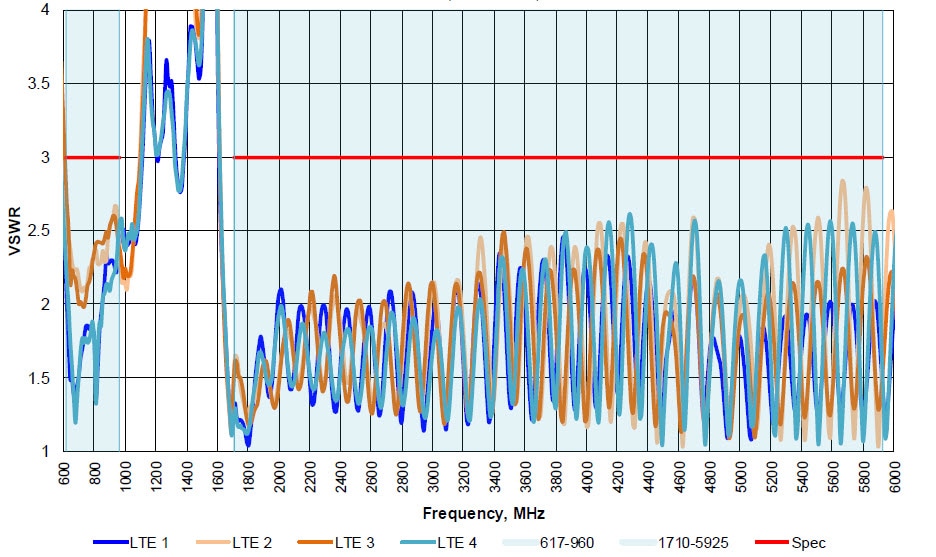

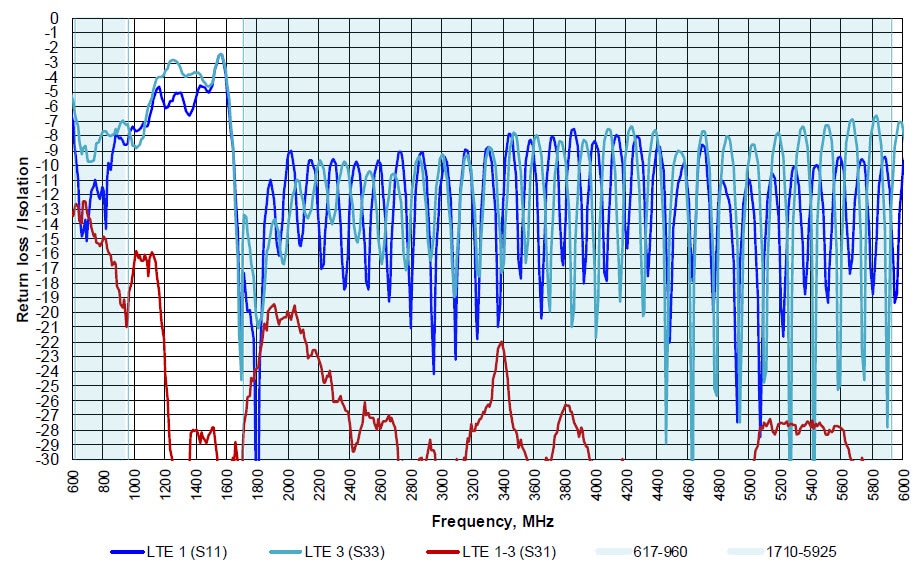


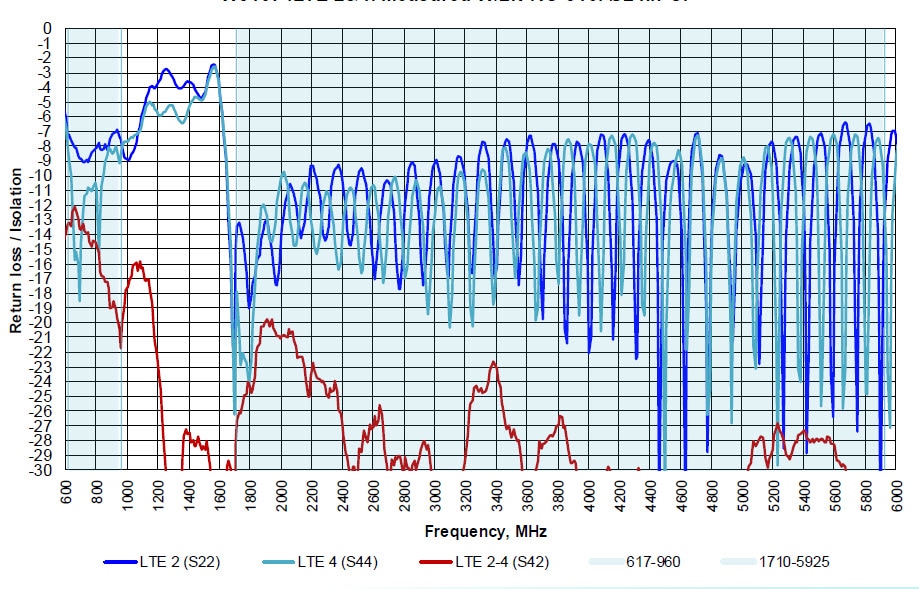

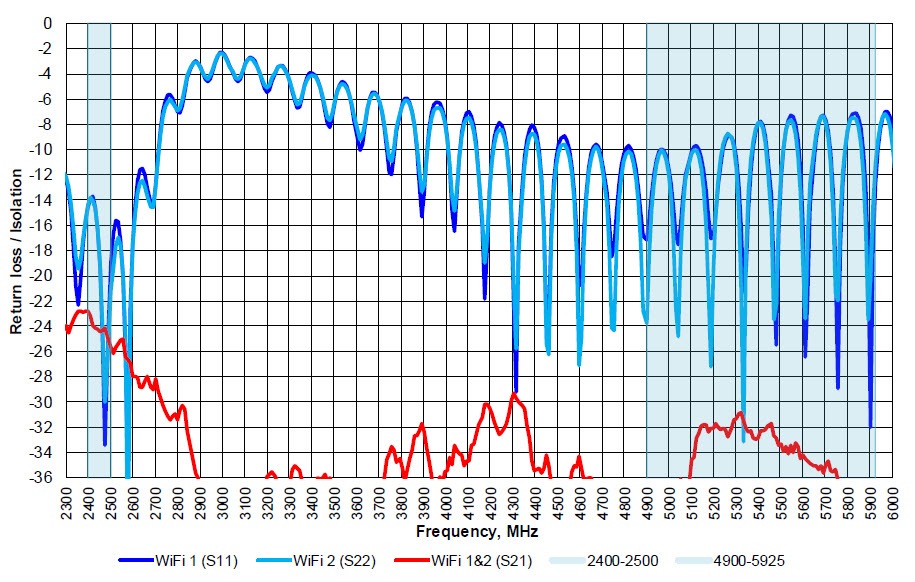

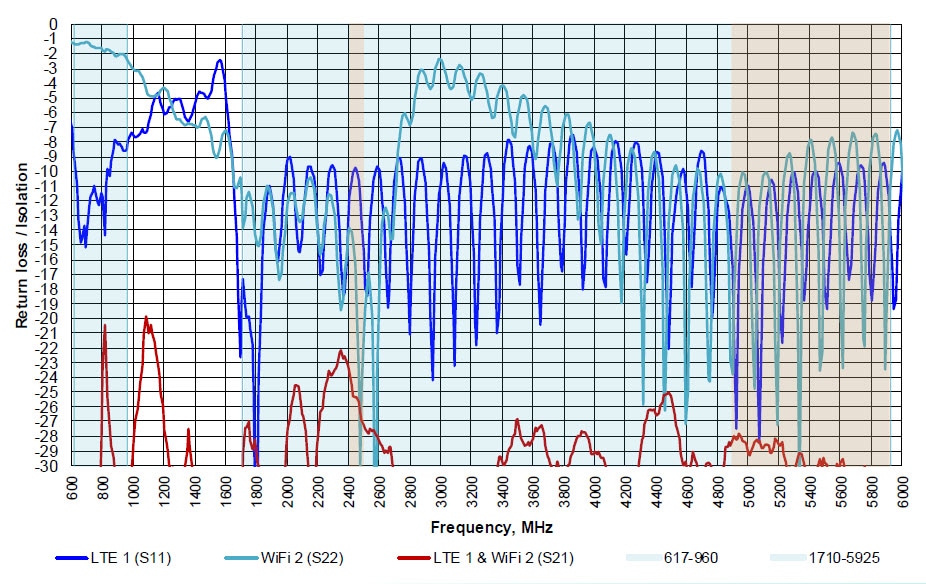
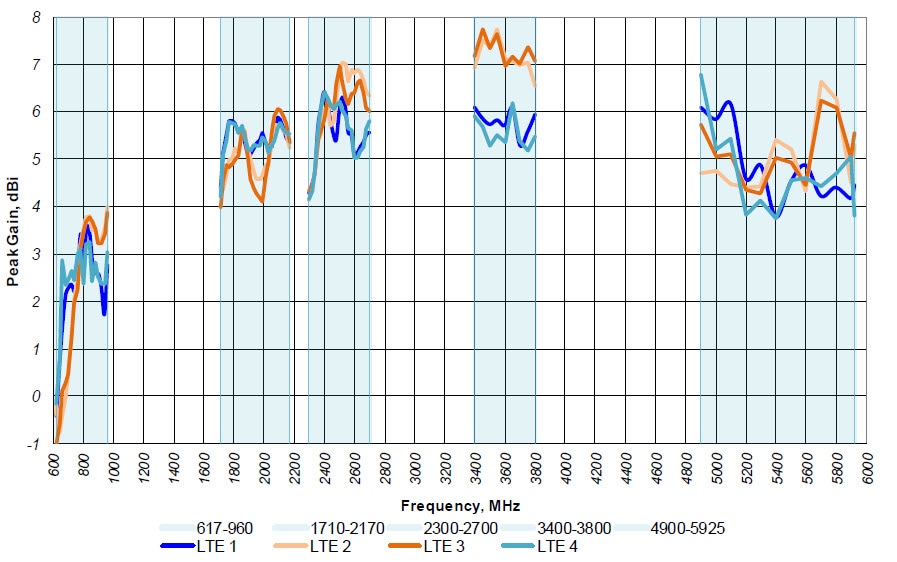
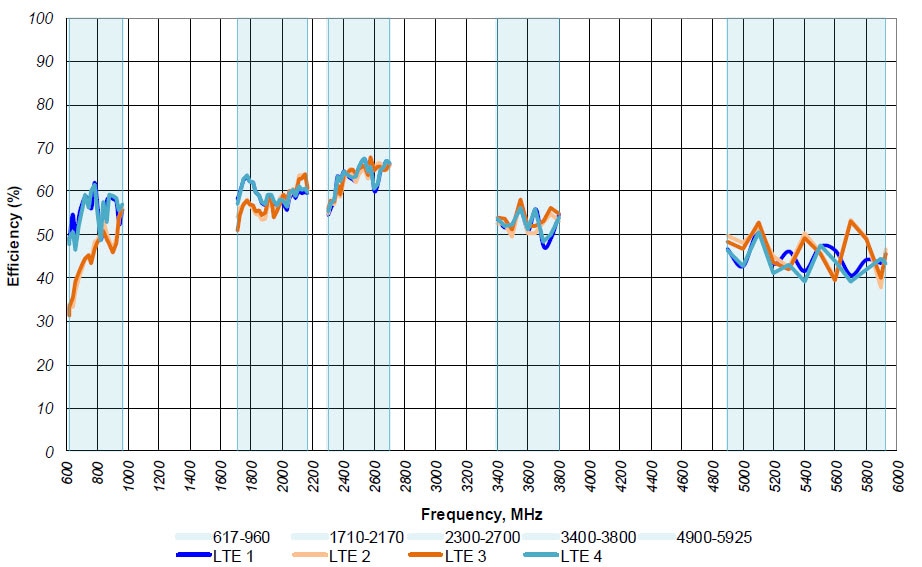


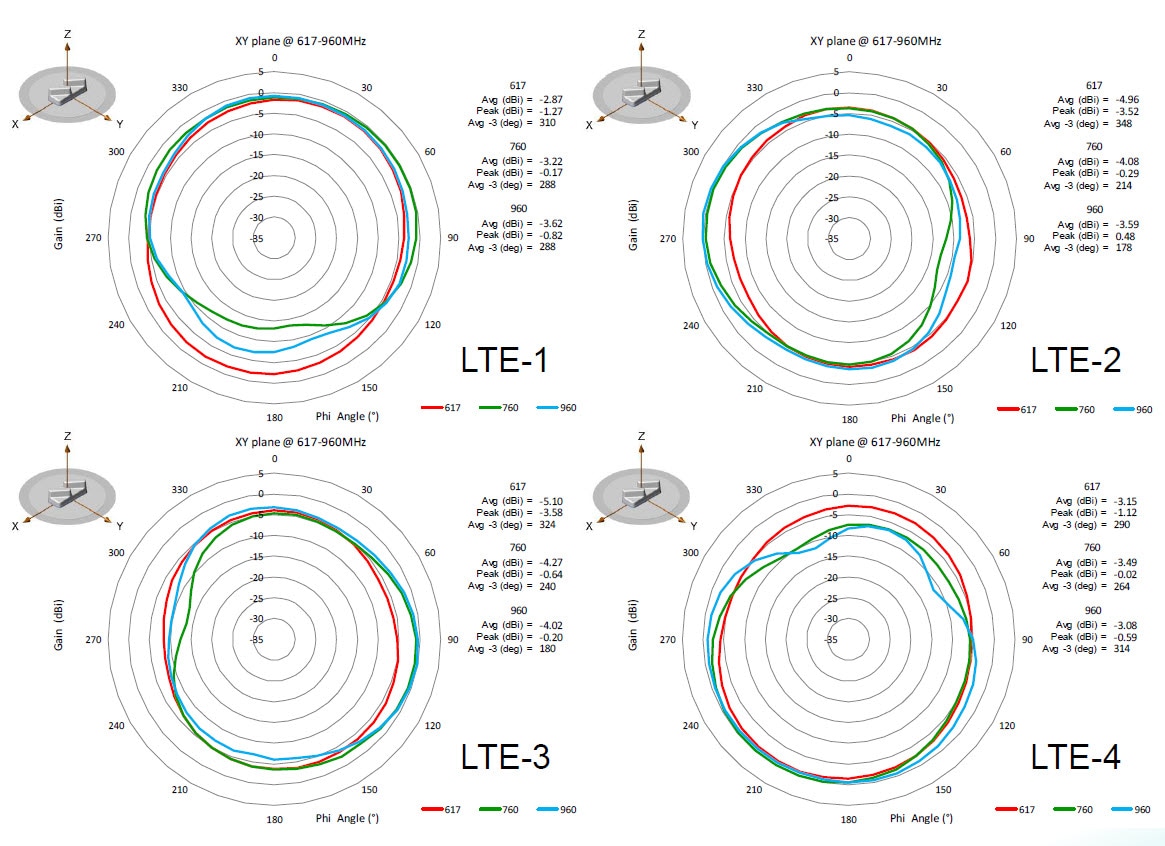
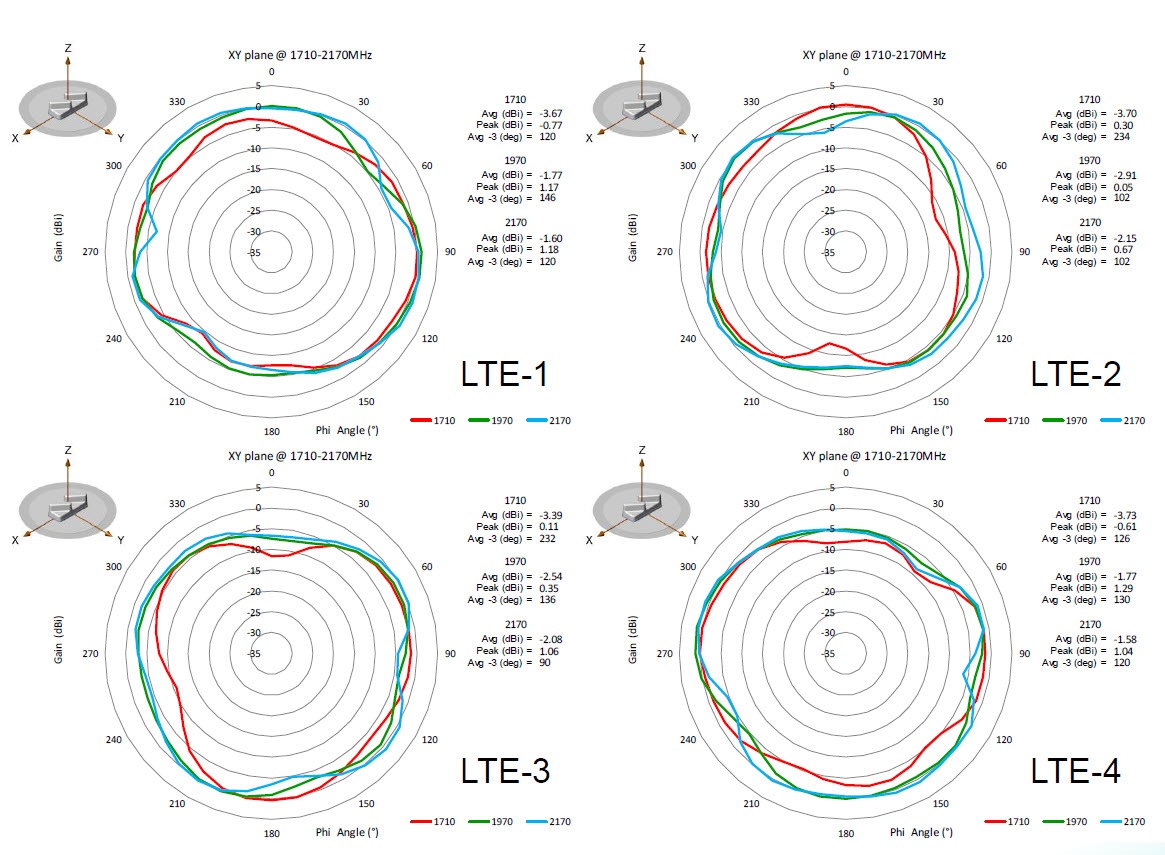
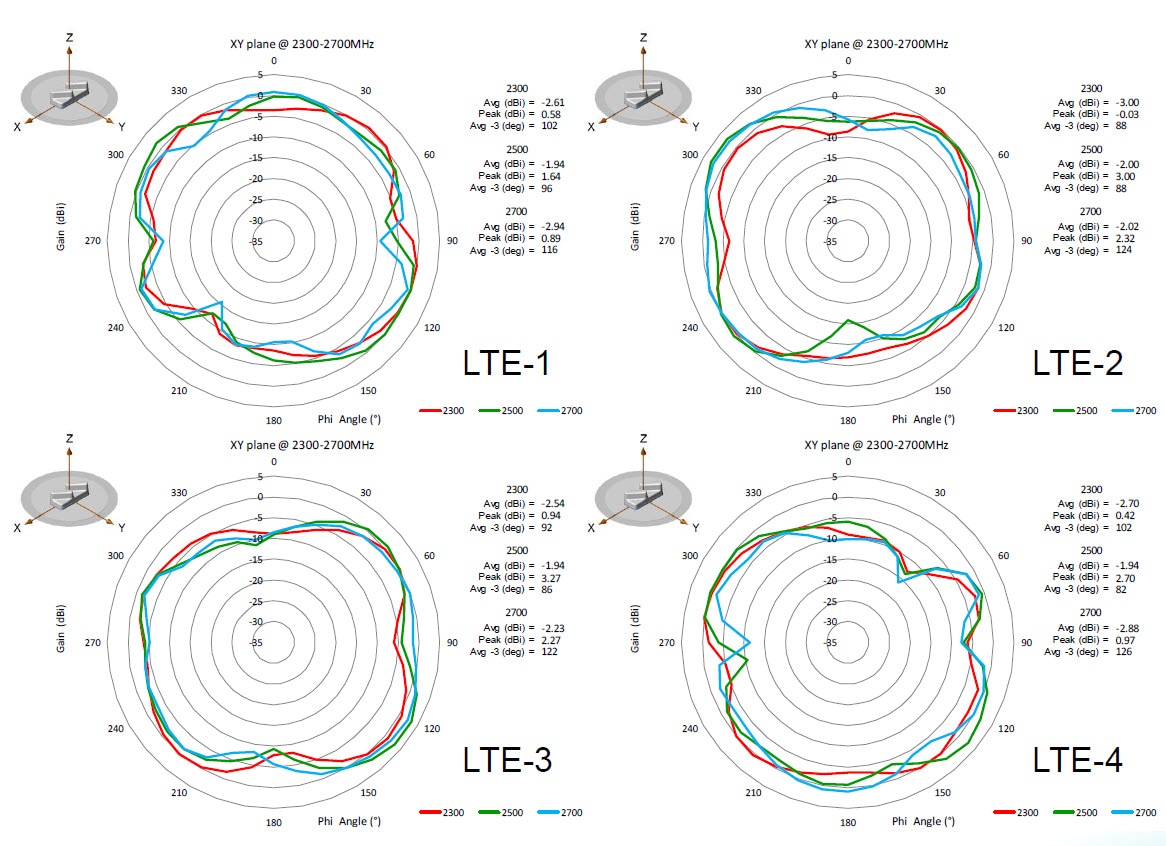
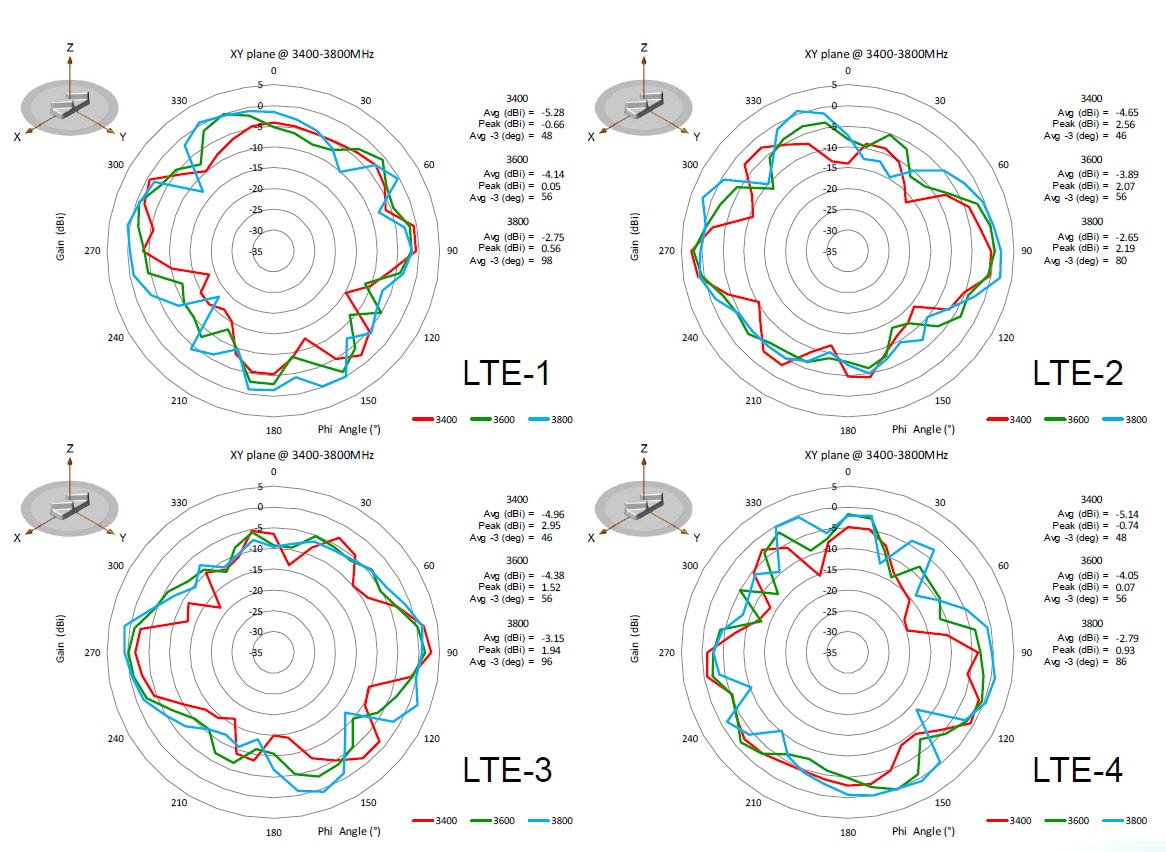

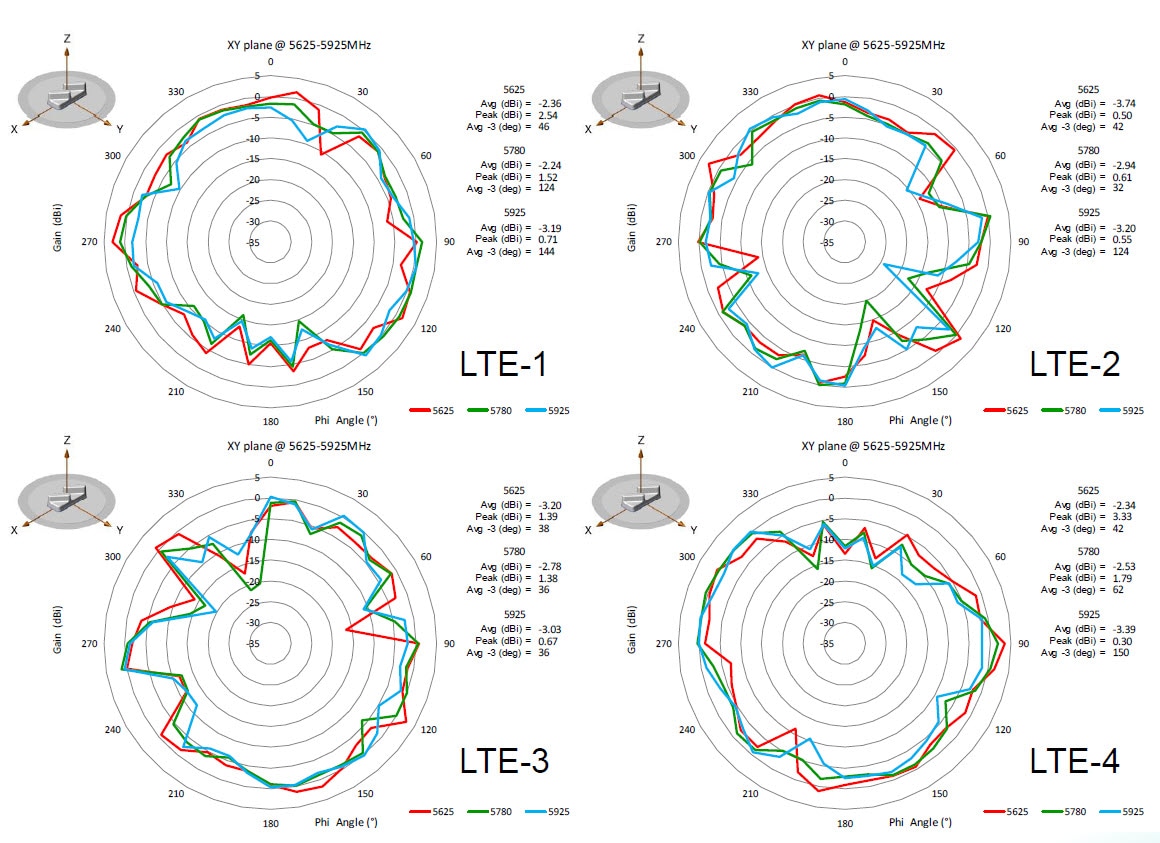




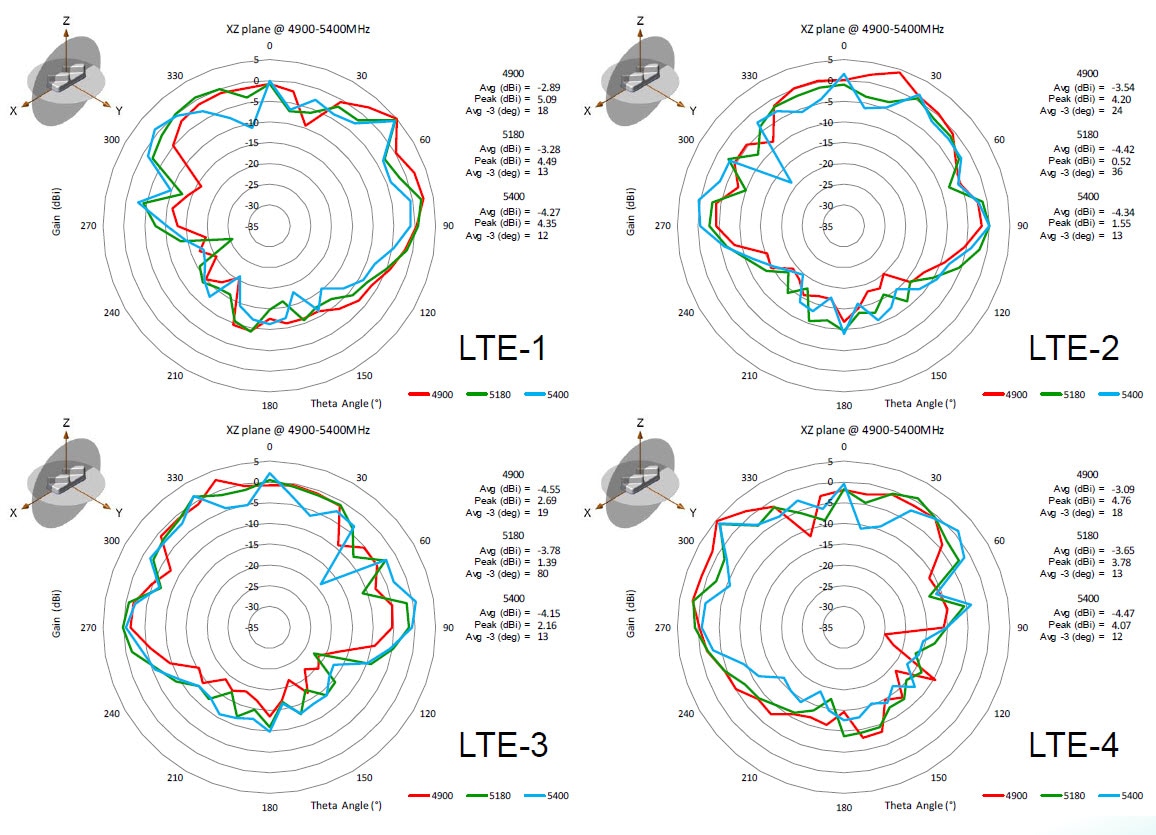
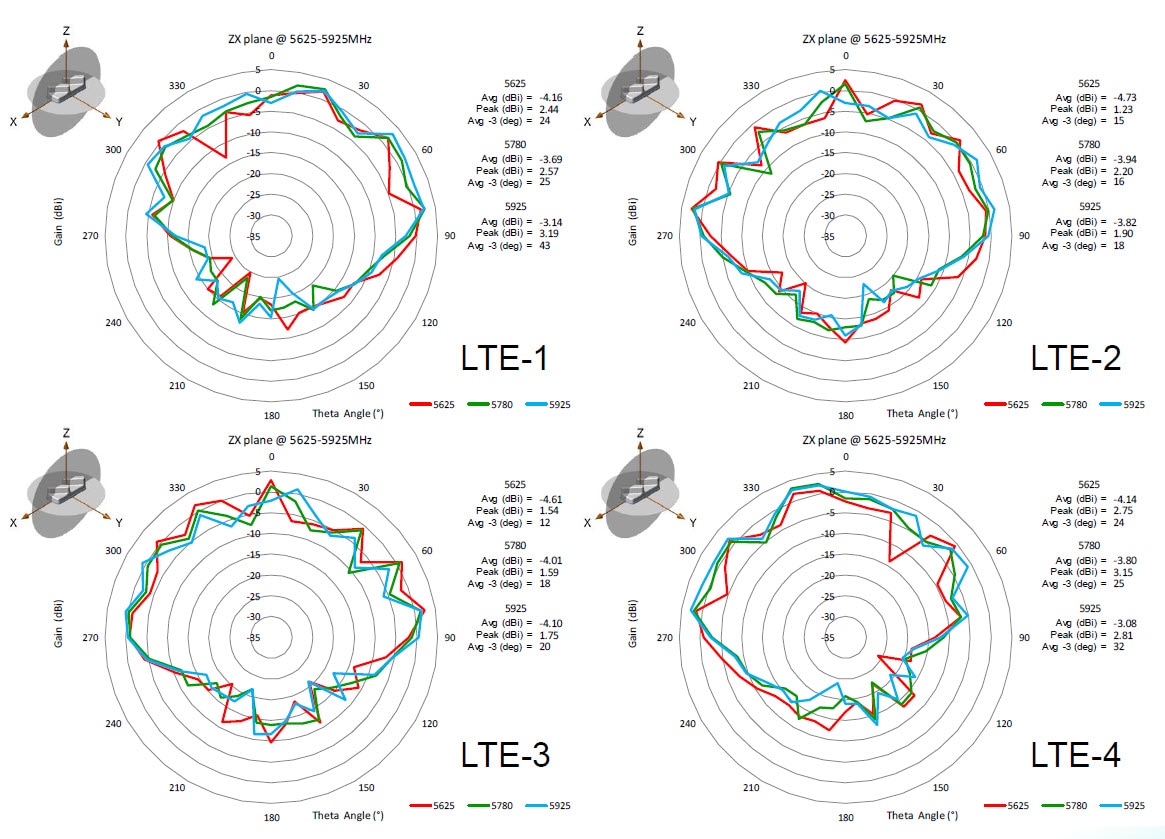

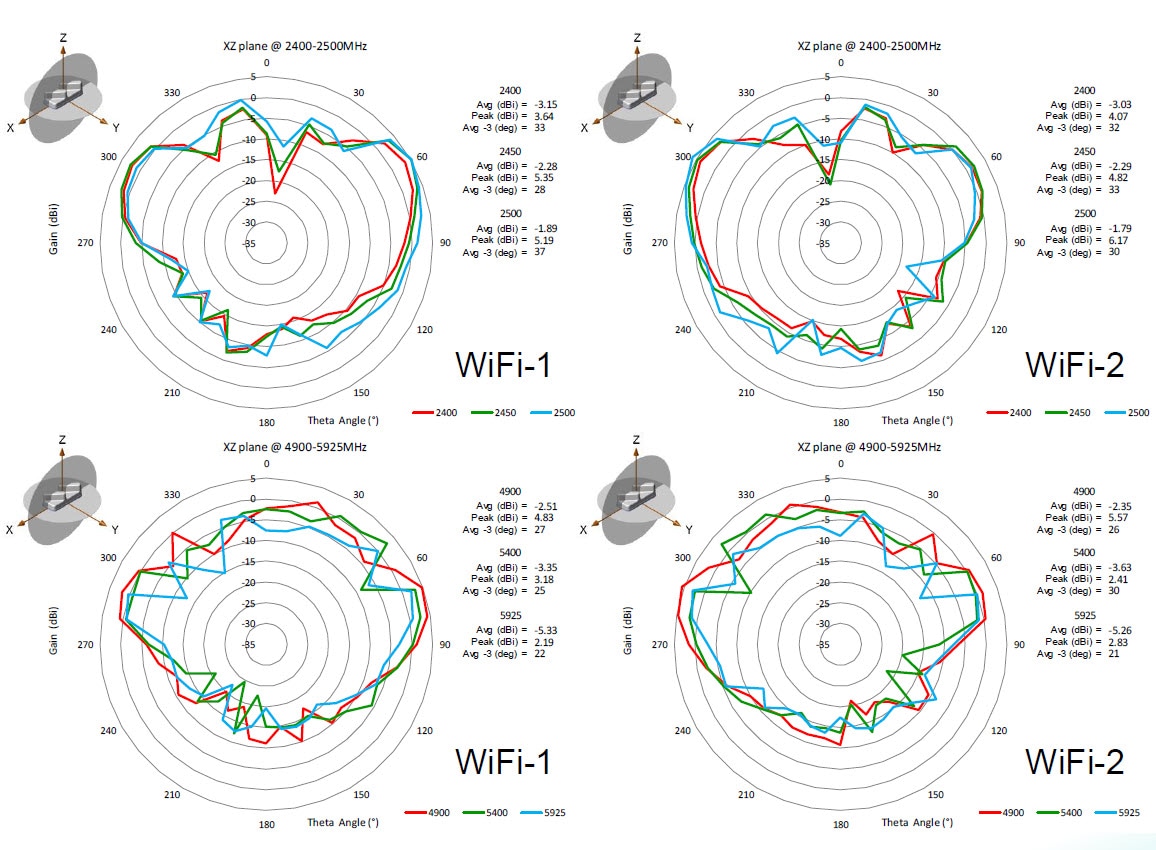



 Feedback
Feedback