Understanding PTP
Precision Time Protocol (PTP) is a protocol that defines a method to distribute time around a network. PTP support is based on the IEEE 1588-2008 standard. PTP synchronizes with the real-time clocks of the devices in a network at nanosecond accuracy. The clocks are organized into a primary-secondary hierarchy. PTP identifies the port that is connected to a device with the most precise clock. This clock is referred to as the primary clock. All the other devices on the network synchronize their clocks with the primary clock and are referred to as members. Constantly exchanged timing messages ensure continued synchronization.
 Note |
When PTP switching happens between interfaces, internal servo status might move to Freerun and restore to PHASE_LOCKED state. This is expected in NCS 4000. |
ITU-T Telecom Profiles for PTP
Cisco IOS XR software supports ITU-T Telecom Profiles for PTP as defined in the ITU-T recommendations. A profile is a specific selection of PTP configuration options that are selected to meet the requirements of a particular application.
PTP lets you define separate profiles to adapt itself for use in different scenarios. A telecom profile differs in several ways from the default behavior defined in the IEEE 1588-2008 standard.
G.8275.1 ITU-T telecom profile is supported for PTP.
G.8275.1
G.8275.1 profile fulfills the time-of-day and phase synchronization requirements in telecom networks with all network devices participating in the PTP protocol. G.8275.1 profile provides better frequency stability for the time-of-day and phase synchronization.
Features of G.8275.1 profile are:
- Synchronization Model: G.8275.1 profile adopts hop-by-hop synchronization model. Each network device in the path from primary to secondary synchronizes its local clock to upstream devices and provides synchronization to downstream devices.
-
Clock Selection: G.8275.1 profile also defines an alternate BMCA that selects a clock for synchronization and port state for the local ports of all devices in the network is defined for the profile. The parameters defined as a part of the BMCA are:
-
Clock Class
-
Clock Accuracy
-
Offset Scaled Log Variance
-
Priority 2
-
Clock Identity
-
Steps Removed
-
Port Identity
-
notSlave flag
-
Local Priority
-
-
Port State Decision: The port states are selected based on the alternate BMCA algorithm. A port is configured to a primary-only port state to enforce the port to be a primary for multicast transport mode.
-
Packet Rates: The nominal packet rate for Announce packets is 8 packets-per-second and 16 packets-per-second for Sync/Follow-Up and Delay-Request/Delay-Response packets.
-
Transport Mechanism: G.8275.1 profile supports only Ethernet PTP transport mechanism.
-
Mode: G.8275.1 profile supports transport of data packets only in multicast mode. The forwarding is done based on forwardable or non-forwardable multicast MAC address.
-
Domain Numbers: The domain numbers that can be used in a G.8275.1 profile network ranges from 24 to 43. The default domain number is 24.
-
Clock Type: G.8275.1 profile supports the following clock types:
-
T-GM: The telecom grandmaster (T-GM) provides timing to all other devices on the network. It does not synchronize its local clock with any other network element other than the Primary Reference Time Clock (PRTC).
-
T-BC: The telecom boundary clock (T-BC) synchronizes its local clock to a T-GM or an upstream T-BC and provides timing information to downstream T-BCs or T-TSCs. If at a given point in time there are no higher-quality clocks available to a T-BC to synchronize to, it may act as a grandmaster.
-
T-TSC: The telecom time slave clock (T-TSC) synchronizes its local clock to another PTP clock (in most cases, the T-BC), and does not provide synchronization through PTP to any other device.
-
The following figure describes a sample G.8275.1 topology.

Configuring Global G.8275.1 Profile
The following configuration describes the steps involved to create a global configuration profile for a PTP interface that can then be assigned to any interface as required. It uses G.8275.1 profile as an example
Procedure
|
Example: |
Configuring PTP Telecom Profile Clock
This procedure describes the steps involved to configure PTP clock and its settings to be consistent with ITU-T Telecom Profiles for Frequency.
Procedure
|
Step 1 |
ptp Example:Enters the PTP configuration mode. |
|
Step 2 |
clock Example:Enters the PTP-clock configuration mode. |
|
Step 3 |
domain domain-number Example:Configures the domain number for a PTP profile. The allowed domain number range for G.8275.1 profile is between 24 and 43. |
|
Step 4 |
exit Example:Exits the PTP-clock configuration mode. |
|
Step 5 |
clock profile g.8275.1 clock-type clock-type Example:Configures the desired telecom profile and the clock type for the profile. |


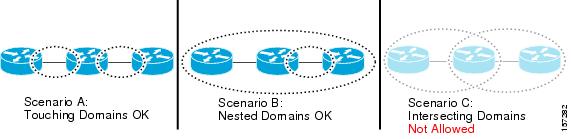











 Feedback
Feedback