External communication
An external communication is a communication initiated between a component/device inside a monitored network and an external component/device.
External communications are stored and listed in Cisco Cyber Vision, but not the external components/devices, nor their flows, to not obstruct the system. As a result, Cisco Cyber Vision's performances are increased, the GUI is cleared from unecessary data, and the license device count and risk scores are limited to inner devices and more accurate.
By default, external communications are defined as such through the detection of external components' IP addresses that do not meet with private IP address formats.
IP addresses that meet with private formats are considered as internal by default and are processed under stored components or devices and are displayed in Cisco Cyber Vision.
However, because sometimes public IP addresses are used in a private network of an industrial site, it is possible to manually define communications by declaring IP ranges as internal or external through the Network Organization administration page. For more information, refer to Cisco Cyber Vision GUI Administration Guide.
It is also possible to declare as external all or part of a private subnetwork. For example to filter some IT components/devices which are not relevant for Cisco Cyber Vision.
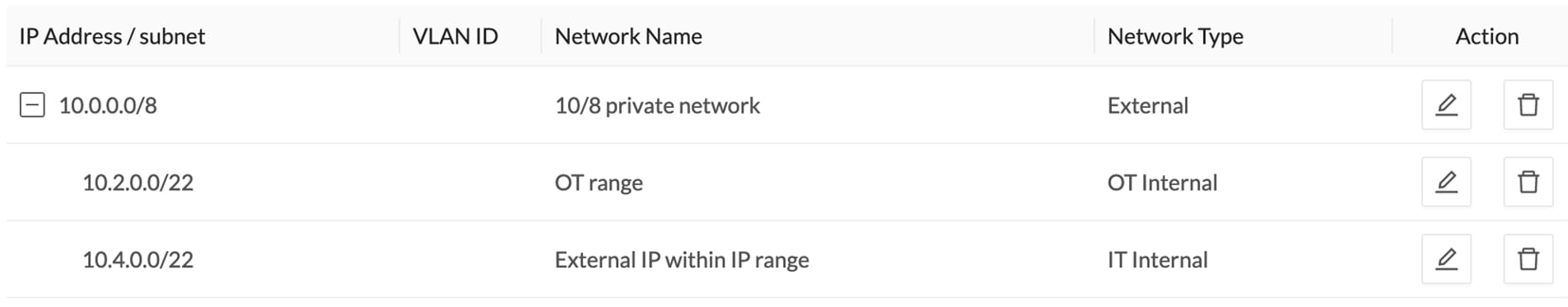
In the GUI, a component with external communications is shown as an icon bordered in orange, or a double orange border for a device.
A device with external communications in the Map:
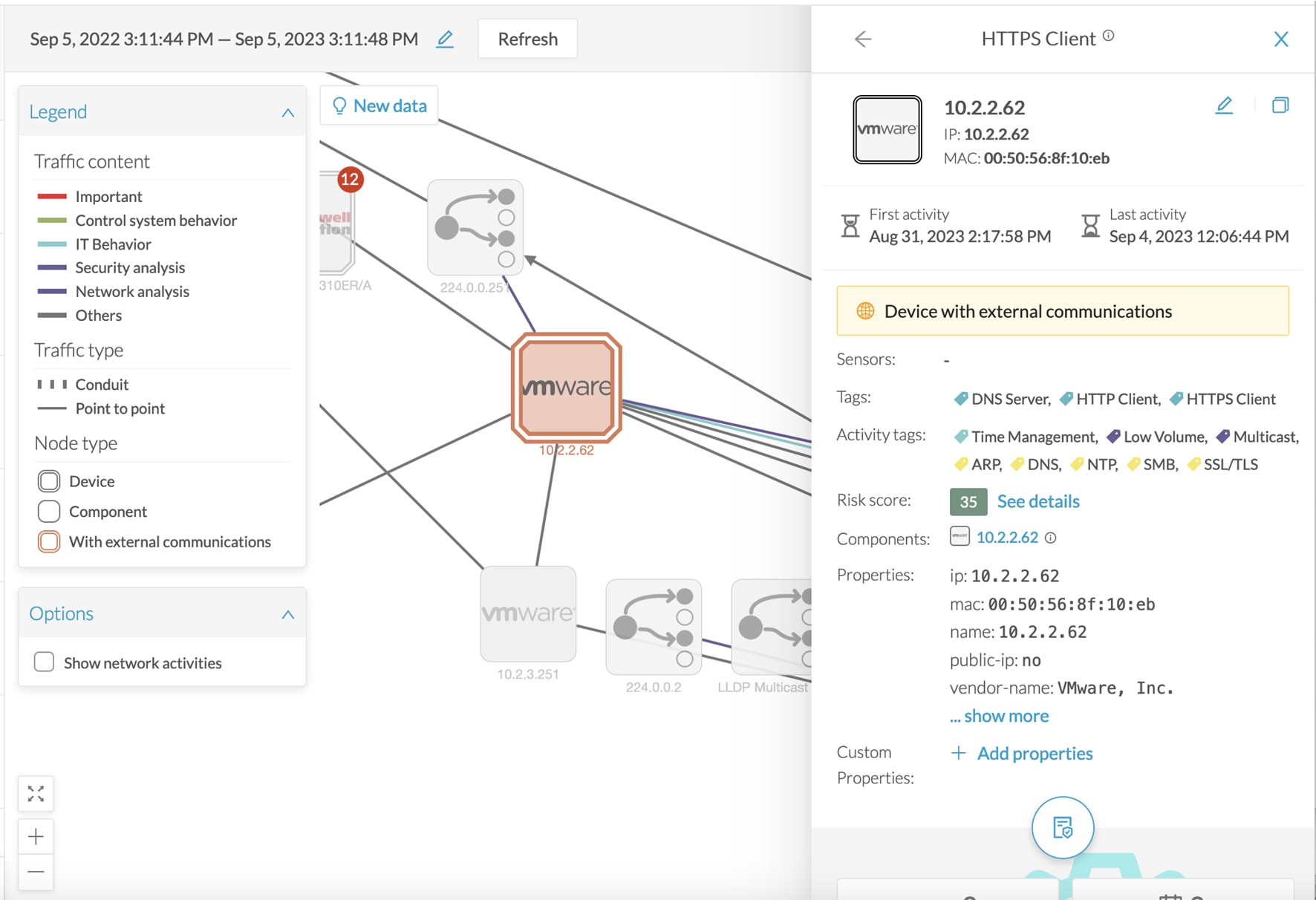
If you click on this component, its right side panel will appear. The External Communications button with the number of external communications will open the component's technical sheet directly on the external communications list.
The device's right side panel and the External Communications button:
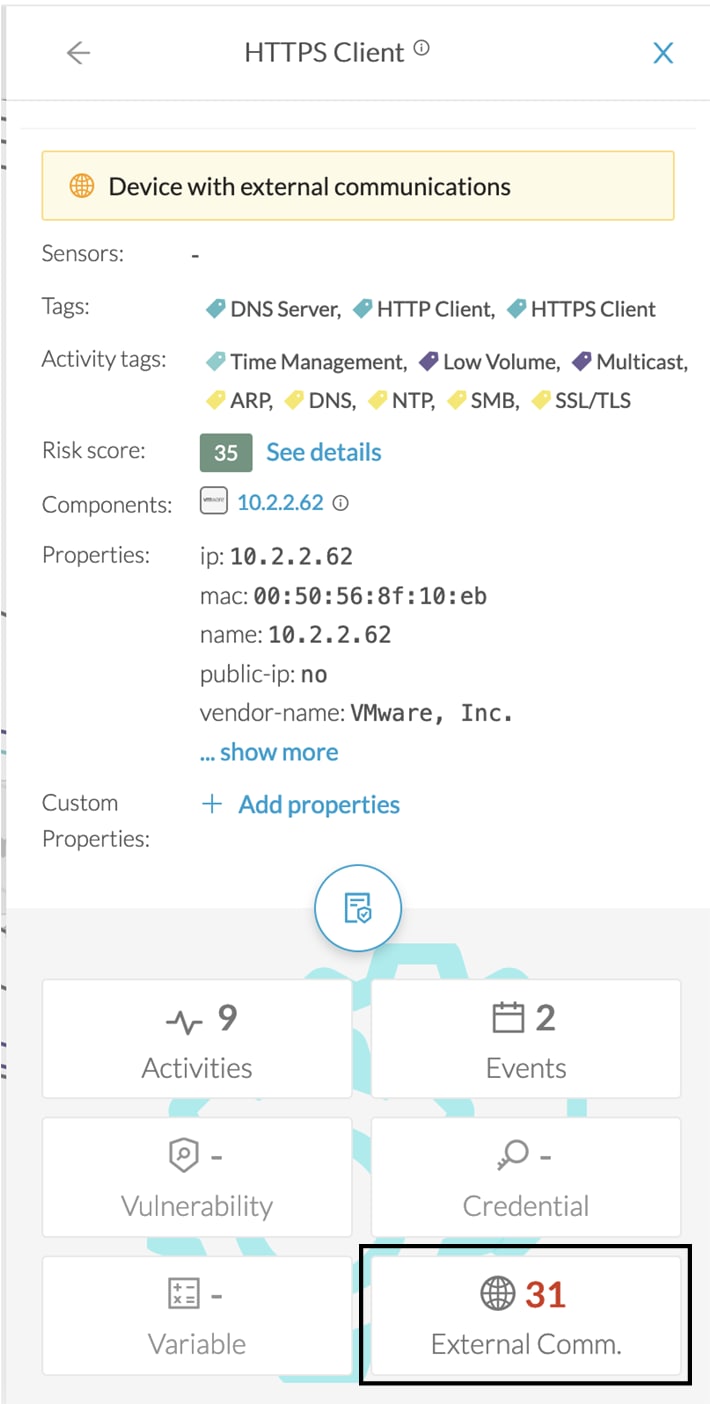
The external communications list in the device's technical sheet:
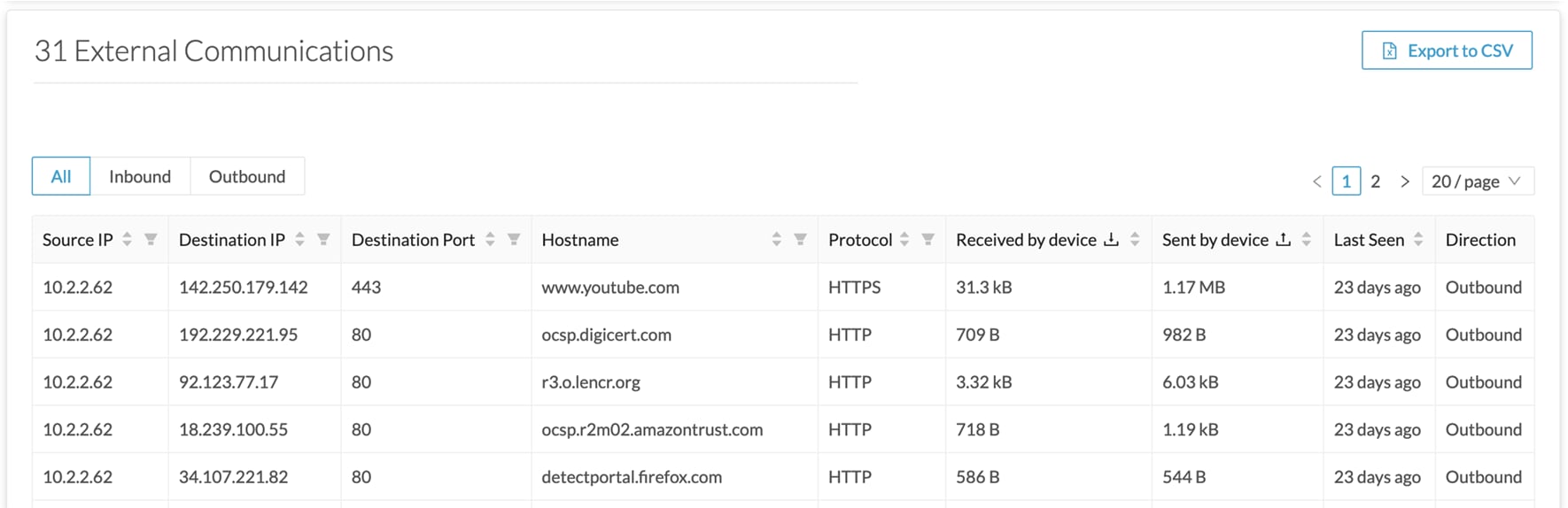
The list shows details about external communications such as source and destination IPs, destination port, hostname, protocol, whether they are inbound or outbound, etc.
It is possible to export this list using the Export to CSV button.
 Feedback
Feedback