Monitor
Cisco Cyber Vision provides a monitoring tool called the Monitor mode to detect changes inside industrial networks. Because a network architecture (PLC, switch, SCADA) is constant and its behaviors tend to be stable over time, an established and configured network is predictable. However, some behaviors are unpredictable and can even compromise a network's operation and security. The Monitor mode aims to show the evolution of a network's behaviors, predicted or not, based on presets. Changes, either normal or abnormal, are noted as differences in the Monitor mode when a behavior happens. Using the Monitor mode is particularly convenient for large networks as a preset shows a network fragment and changes are highlighted and managed separately, in the Monitor mode's views.
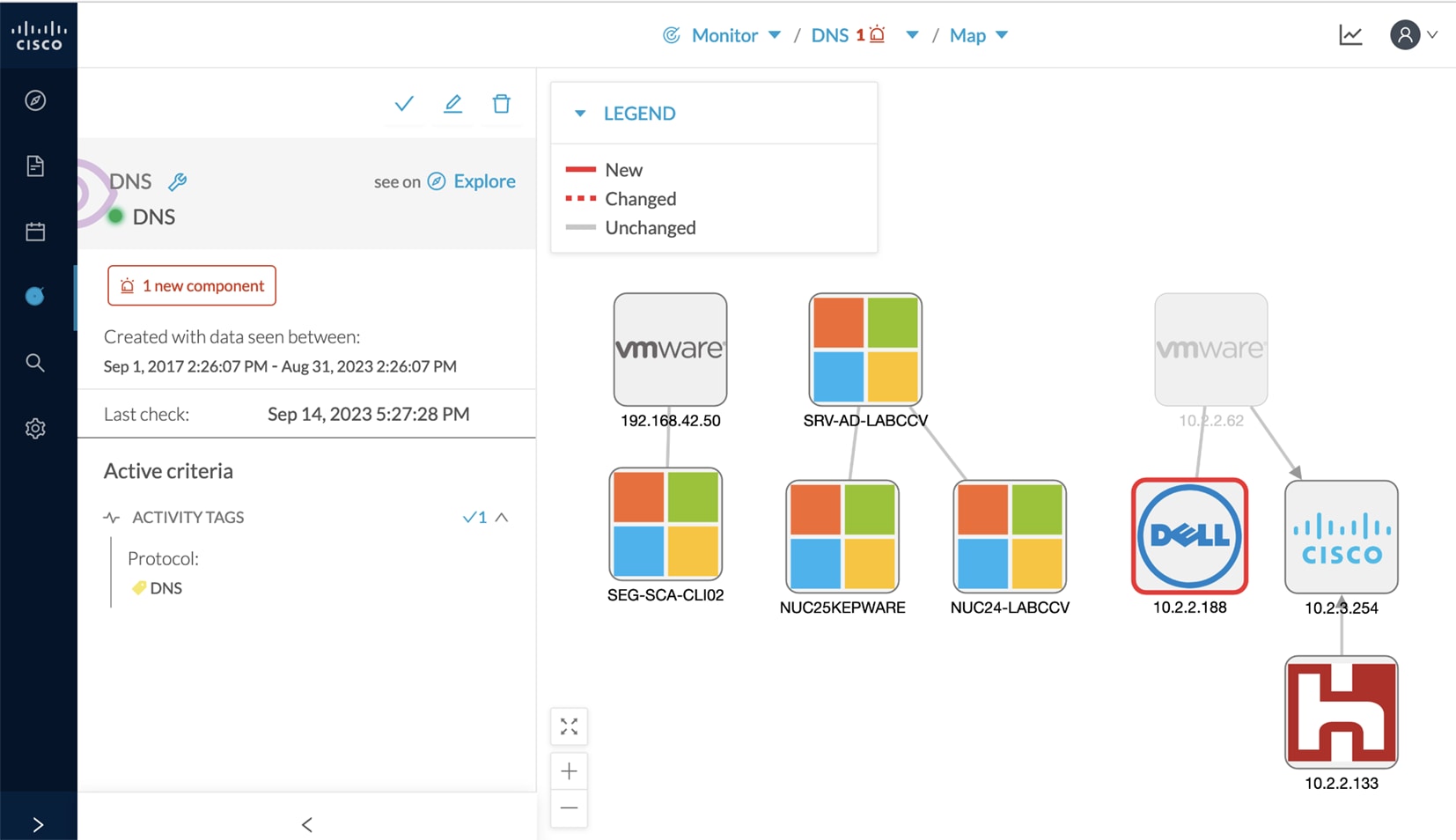
For more information, refer to the Cisco Cyber Vision GUI Monitor Mode User Guide available on cisco.com.
 Feedback
Feedback