The NCS 2006 is designed to comply with Telcordia GR-1089-CORE, Issue 5.
The NCS 2006 provides only Type 2 and Type 4 interfaces. A single NCS 2006 shelf supports both ANSI and ETSI standards.
The NCS 2006 is FIPS 140-2 and CC compliant.
The NCS 2006 shelf has 8 horizontal card slots numbered 1 to 8. While Slot 2 to Slot 7 house MSTP cards that provide 10 to
100 Gbps interconnections, Slot 1 and Slot 8 accommodate the TNC, TNCE, TSC, or TSCE cards (timing and control cards). The
NCS 2006 system can be powered by redundant AC or DC power modules. A single power module (AC or DC) can be used to power
up the entire NCS 2006 system. The NCS 2006 system contains backup flash memory that supports the database (DB) and image
backup in the single mode operation.
The front door of the NCS 2006 shelf allows access to the shelf, fan-tray assembly, fiber-routing area, power connectors,
external alarms and controls, timing input and output, and craft interface terminals. Two types of front doors can be attached
to the NCS 2006 shelf—the standard door and the deep-front panel. The front door provides access to the shelf, and acts as
a protective panel. The deep-front panel provides additional space in front of the shelf to accommodate cables that do not
fit inside the standard door. It also provides more space for fiber bend radius and to manage the line card connections.The
deep door does not have a hinge and cannot be rotated like the standard door. The fiber or cable guide used in the NCS 2006
shelf provides improved fiber management.
The NCS 2006 is mounted on a 19-inch or 23-inch ANSI rack, or on a 600 x 600-mm or 600 x 300-mm ETSI standard equipment rack.
The rack mounting is done using the mounting brackets or air deflectors. The air deflectors orient the air flow in a specific
direction.
Depending on the position of the mounting bracket, the chassis may project to different distances outside the rack. If the
chassis projects outside the rack, the cabinet doors must be kept open (if present). The table below displays the details
below:
|
Door Type
|
Chassis Depth (mm)
|
Bracket Mount Position
|
Chassis Projection Outside Rack (mm)
|
|
Standard door
|
287 mm
|
Front mount
|
50 mm
|
|
Standard door
|
287 mm
|
Mid mount
|
135 mm
|
|
Deep door
|
337 mm
|
Front mount
|
100 mm
|
|
Deep door
|
337 mm
|
Mid mount
|
185 mm
|
It is mandatory that the correct type of 19-inch ANSI rack is chosen to mount the NCS 2006 shelf. For proper airflow and
cooling of the shelf, the shape of the vertical posts of the rack should be such that the airflow vents are not covered. There
must be sufficient space between the shelf side walls, and the vertical walls of the rack post that are parallel to the shelf
side walls.
When installed in an equipment rack, the Cisco NCS 2006 shelf is typically connected to a fuse and alarm panel to provide
centralized alarm connection points and distributed power for the NCS 2006. Fuse and alarm panels are third-party equipment
and are not described in this documentation. If you are unsure about the requirements or specifications for a fuse and alarm
panel, consult the user documentation for the related equipment.
The shelf with preinstalled air filter weighs approximately 23.55 pounds (10.680 kg) with no cards installed.

Note
|
Install and operate the NCS 2006 only in environments that do not expose wiring or cabling to the outside plant.
|
For information on hardware and software specifications for the NCS ETSI shelf, see the NCS 2006 Shelf Specifications.

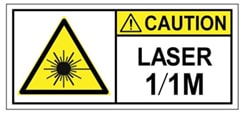








 Feedback
Feedback