ANSI Rack Installation
The NCS 2002 shelf is mounted on a 19-inch (482.6-mm) or 23-inch (584.2-mm) equipment rack. Make sure that the correct type of 19-inch ANSI rack is used for mounting the NCS 2002 shelf. If the shelf is mounted in the front position, then it projects 1.7 inches (43.18 mm) from the front of the rack. If the shelf is mounted in the middle position, then it projects 5.1 inches (129.54 mm) from the front of the rack. The shelf mounts in both Electronic Industries Alliance (EIA) standard and Telcordia-standard racks. The shelf is a total of 17.2 inches (431.8 mm) wide with no mounting ears attached. Ring runs are not provided by Cisco and might hinder side-by-side installation of shelves where space is limited.
The NCS 2002 shelf measures 3.5 inches (88.9 mm) high, 19 or 23 inches (482.6 or 584.2 mm) wide (depending on which way the mounting ears are attached), and 11.1 inches (304.8 mm) deep.
The figure below shows the dimensions of the NCS 2002 shelf on a 19-inch (482.6 mm) ANSI rack configuration with brackets mounted in the front position.

Mounting a Single Node
Mounting the NCS 2002 shelf on a rack requires a minimum of 3.5 inches (88.9 mm) of vertical rack space. To ensure that the mounting is secure, use two to three #12-24 mounting screws for each side of the shelf. For an ANSI rack, the brackets can be mounted in the front or middle position. The shelf should be empty for easier lifting.
The NCS 2002 shelves can be mounted above each other without any space between the shelves. This method of mounting does not restrict the air flow because the air vents are on either sides of the NCS 2002 shelves.





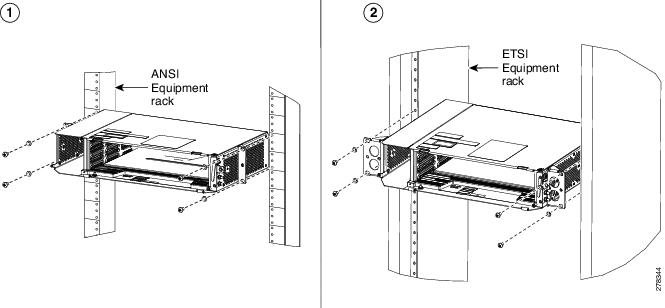
 Feedback
Feedback