Overview of Device Management using Device Templates
Device templates enable deployment of multiple branch devices with pre-provisioned initial device configurations. You can use device templates to perform bulk zero-touch provisioning of multiple devices, apply configuration changes to multiple devices with different interface configurations, and clone configuration parameters from existing devices. You can also register more than one device at a time with the Management Center using serial numbers.
A new Add Device wizard is introduced that enables you to perform the following tasks:
-
Register device using registration key or serial number
-
Use access policy or device template for registration
-
Use CSV template file to register multiple Threat Defense devices at a time by using the serial number registration method
-
Apply pre-provisioned initial configurations to devices at registration
 Note |
You can register Threat Defense devices with the Management Center using serial numbers only when Cisco Security Cloud Integration is enabled in the Management Center. |
You can also configure Site-to-site VPN connections in a device template. These configurations define the site-to-site VPN topologies that a device should be a part of. The VPN configurations along with the other device template policies and configurations enable easy deployment of the branch device to your network. Device templates support the configuration of a device only as a spoke. A device can be part of multiple hub and spoke site-to-site VPN topologies.
After the configured device template is applied to a device, the variables are resolved, the protected network overrides are configured, and the device is added as a spoke in the specified VPN topology.
Variables and Network Object Overrides
You can templatize configurations using template parameters such as variables and network object overrides.
A variable is an object type that is supported for template configurations. A variable in a template defines specific configuration values for a device. You can define values for these variables during device registration and during application of the template on the device. You can see the variable icon (x) for the fields that use a variable. The variables are displayed with a $ prefix to distinguish these values from the other values.
For information on supported variable types and creating variables, see Variables.
Network object overrides are similar to variables. But, these are used for values where a network object is required. When you declare a network object as a network object override in the template, a network object override is created for this network object during the application of the template on the device. For example, if you define a host network object as a network override, you can provide a relevant value during the application of the template on the device. The network object override is unique to a device.
For more information on supported network objects and adding a network object override, see Network Object Overrides.
Model Mapping
As interface configurations vary for different device models, the interface configurations in the template have to be copied to the target interfaces on the device. Model mapping enables you to define mapping of interfaces defined in the template to the interfaces of the required Threat Defense model. During application of the template on the device, the variables in the interface configurations are replaced with the values that you provide and copied to the mapped interfaces on the device. Note that you have to create the model mappings in the template before initiating application of the template on the device. For more information on setting up model mapping, see Add Model Mapping.
 )
) )
)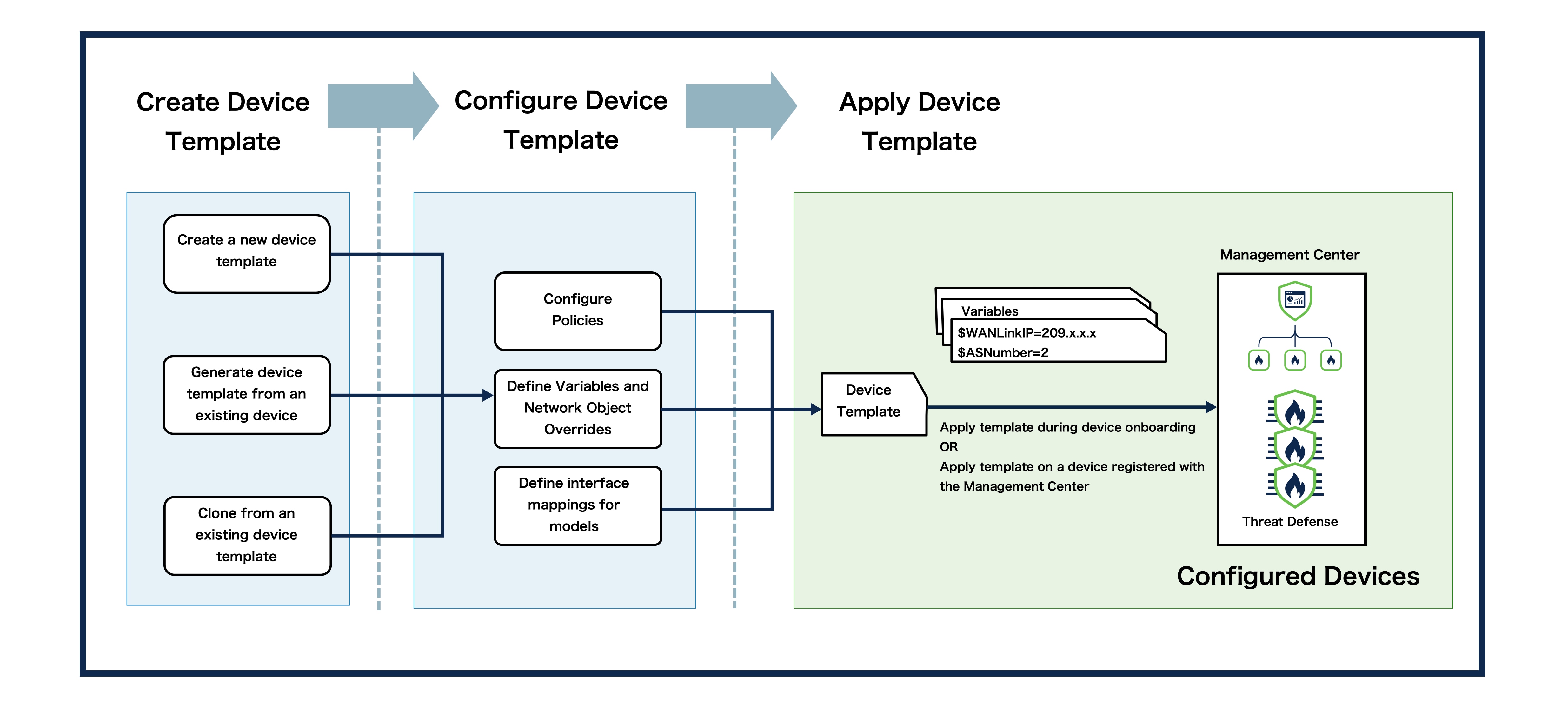
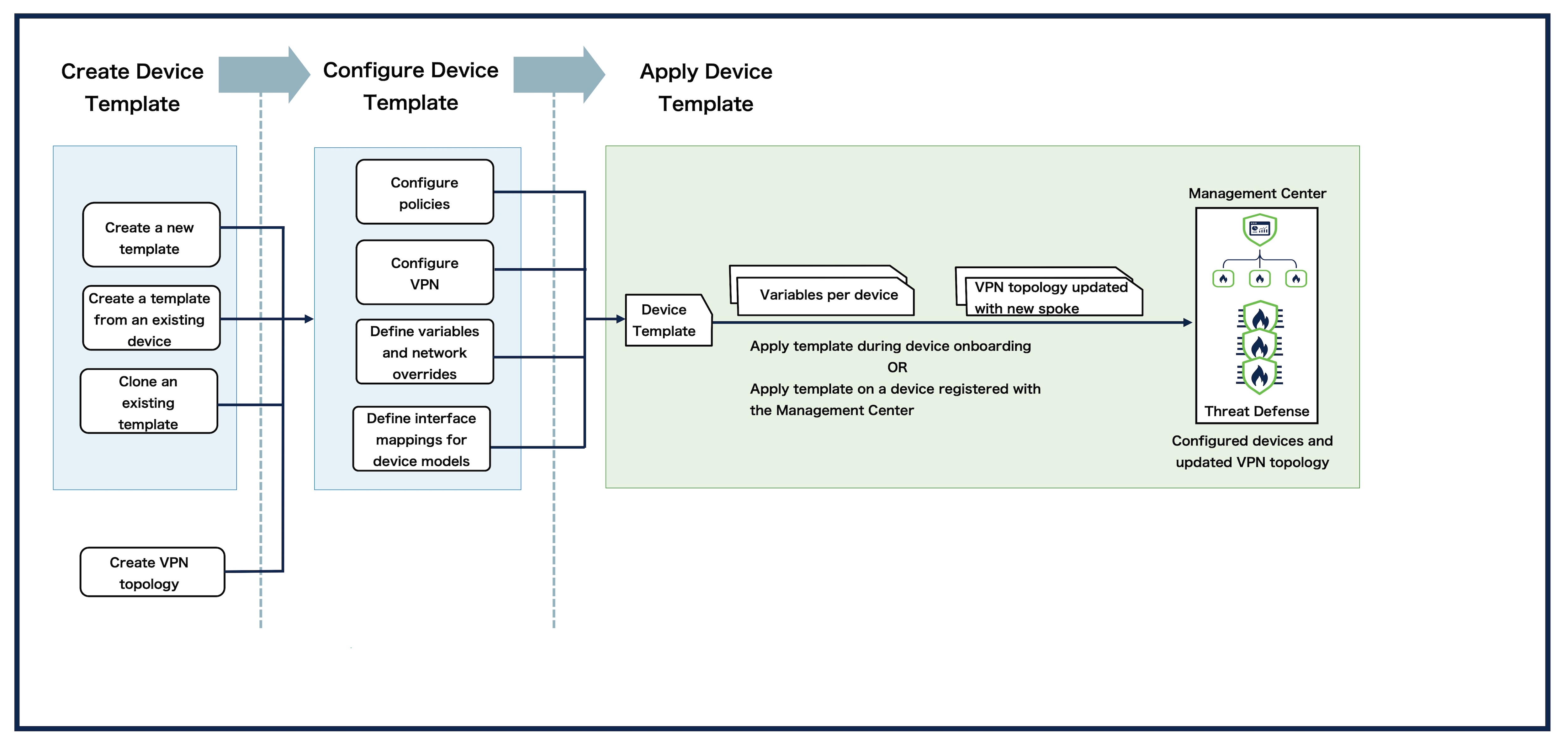
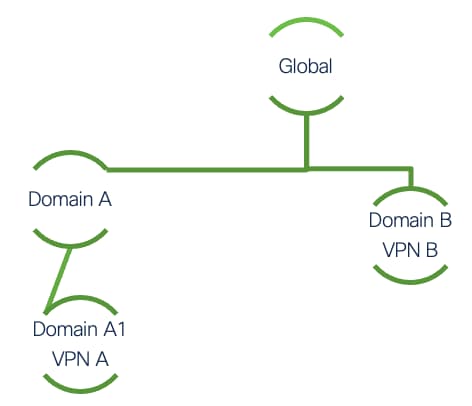
 Feedback
Feedback