|
ステップ 2
|
show ip mroute
マルチキャスト ルーティング(mroute)テーブルの内容を表示します。
Device# show ip mroute
IP Multicast Routing Table
Flags: D - Dense, S - Sparse, B - Bidir Group, s - SSM Group, C - Connected,
L - Local, P - Pruned, R - RP-bit set, F - Register flag,
T - SPT-bit set, J - Join SPT, M - MSDP created entry, E - Extranet,
X - Proxy Join Timer Running, A - Candidate for MSDP Advertisement,
U - URD, I - Received Source Specific Host Report,
Z - Multicast Tunnel, z - MDT-data group sender,
Y - Joined MDT-data group, y - Sending to MDT-data group,
G - Received BGP C-Mroute, g - Sent BGP C-Mroute,
N - Received BGP Shared-Tree Prune, n - BGP C-Mroute suppressed,
Q - Received BGP S-A Route, q - Sent BGP S-A Route,
V - RD & Vector, v - Vector, p - PIM Joins on route,
x - VxLAN group
Outgoing interface flags: H - Hardware switched, A - Assert winner, p - PIM Join
Timers: Uptime/Expires
Interface state: Interface, Next-Hop or VCD, State/Mode
(*, 203.0.113.1), 04:33:39/stopped, RP 0.0.0.0, flags: D
Incoming interface: Null, RPF nbr 0.0.0.0
Outgoing interface list:
GigabitEthernet0/0/2, Forward/Sparse-Dense, 04:33:39/stopped
GigabitEthernet0/0/0, Forward/Sparse-Dense, 04:33:39/stopped
(10.0.0.3, 203.0.113.1), 04:33:36/00:00:36, flags: T
Incoming interface: GigabitEthernet0/0/2, RPF nbr 10.1.1.3
Outgoing interface list:
GigabitEthernet0/0/0, Forward/Sparse-Dense, 04:33:36/stopped
(10.0.0.1, 203.0.113.1), 04:33:39/00:02:44, flags: T
Incoming interface: GigabitEthernet0/0/0, RPF nbr 10.1.1.0
Outgoing interface list:
GigabitEthernet0/0/2, Forward/Sparse-Dense, 04:33:39/stopped
|
|
ステップ 3
|
show ip mroute vrf
出力をフィルタして、vrf-name 引数で指定された、マルチキャスト VPN(MVPN)ルーティングおよび転送(MVRF)インスタンスに関する、マルチキャスト ルーティング テーブルの内容だけを表示します。
Device# show ip mroute vrf cust1
(10.2.1.1, 203.1.113.4), 00:40:09/00:02:44, flags: sTI
Incoming interface: vasileft1, RPF nbr 36.1.1.2
Outgoing interface list:
GigabitEthernet0/0/1.1, Forward/Sparse-Dense, 00:40:09/00:02:44
PE1#sh ip mroute vrf cust1-core
(10.2.1.1, 203.1.113.4), 04:22:09/00:02:50, flags: sT
Incoming interface: Tunnel0, RPF nbr 10.0.0.3
Outgoing interface list:
vasiright1, Forward/Sparse-Dense, 04:22:09/00:02:50
PE1#sh ip mroute
(*, 203.1.113.4), 21:08:36/stopped, RP 0.0.0.0, flags: DCZ
Incoming interface: Null, RPF nbr 0.0.0.0
Outgoing interface list:
GigabitEthernet0/0/0, Forward/Sparse-Dense, 04:27:50/stopped
MVRF cust1-core, Forward/Sparse-Dense, 21:06:53/stopped
(10.0.0.3, 203.1.113.4), 04:26:53/00:01:22, flags: TZ
Incoming interface: GigabitEthernet0/0/0, RPF nbr 10.1.1.1
Outgoing interface list:
MVRF cust1-core, Forward/Sparse-Dense, 04:26:53/stopped
|




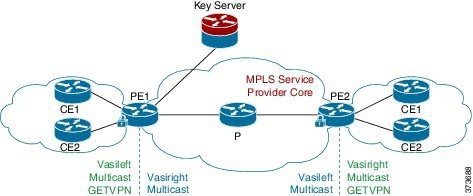
 フィードバック
フィードバック